Onboard Instructions
Wichita State University (WSU) has moved to a secure electronic online process called Onboard. With Onboard, you will complete most of your necessary new employee documents online using any internet-connected device; such as a desktop, laptop, tablet or smart phone. Human Resources (HR) is available for assistance and has computers accessible for public use Monday through Friday from 8:00 a.m. to 5:00 p.m.
To complete the employment process, HR needs to collect additional information from you before your first day of work.
Automated emails are sent from the Onboard system telling you when there are tasks for you to review and complete.
On this page
First Time Log In
Login Link: Wichita State University Onboard
Username: [your applicant username] or [personal email address]
Temporary Password: [your applicant password]
Passwords are case sensitive and require the special character.
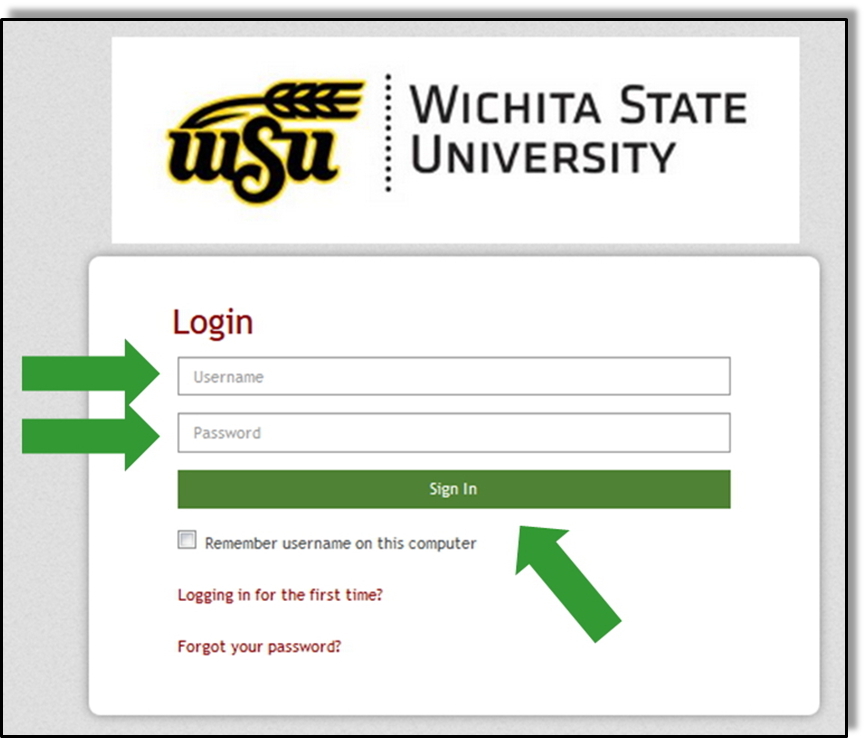
Once you have logged you will automatically see MY TASKS and a list of documents to complete. Please work from the top of the list to the bottom. This allows HR to process your completed documents as you complete other tasks.
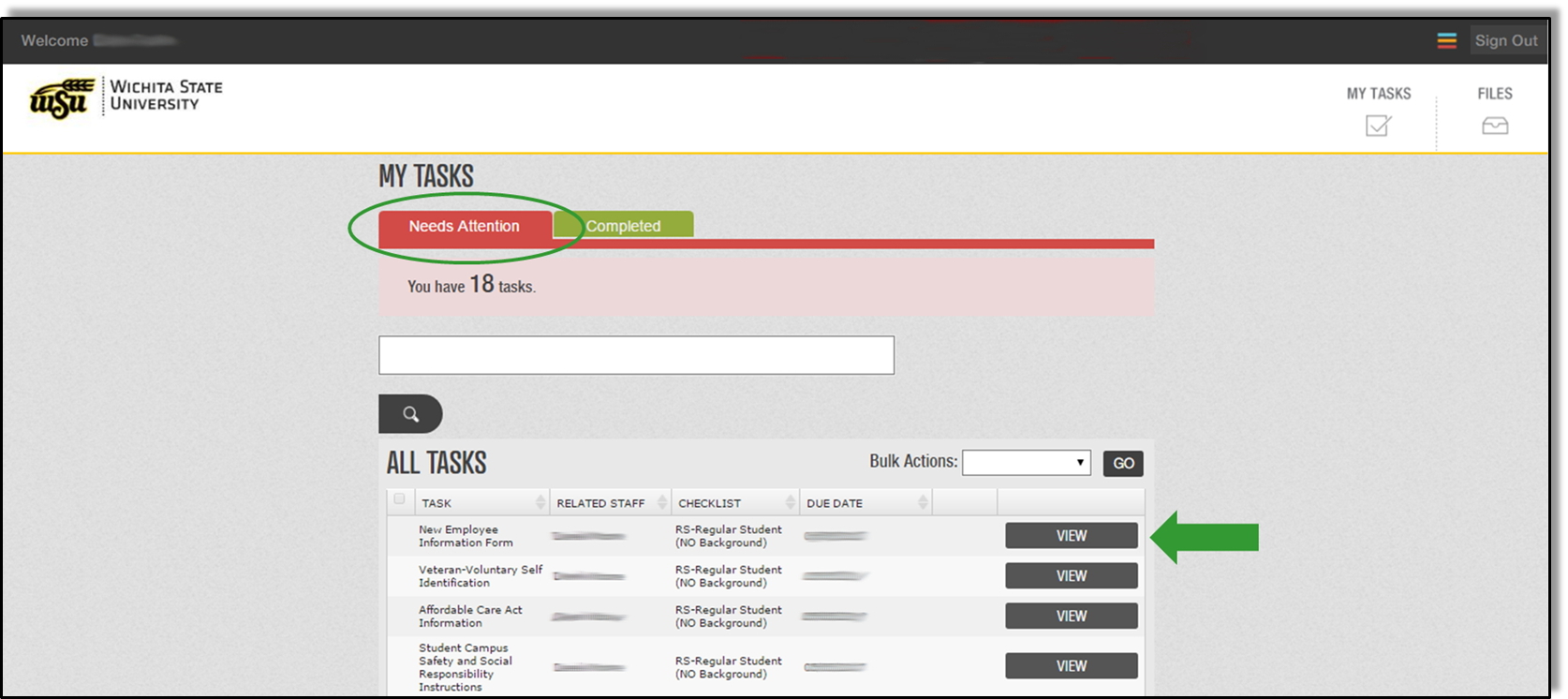
Delays in completing your tasks could prevent you from working and cause delays in your payroll.
Follow Up Logins
Login Link: Wichita State University Onboard
Username: [your applicant username]
Temporary Password: [your applicant password]
Passwords are case sensitive and require a special character.
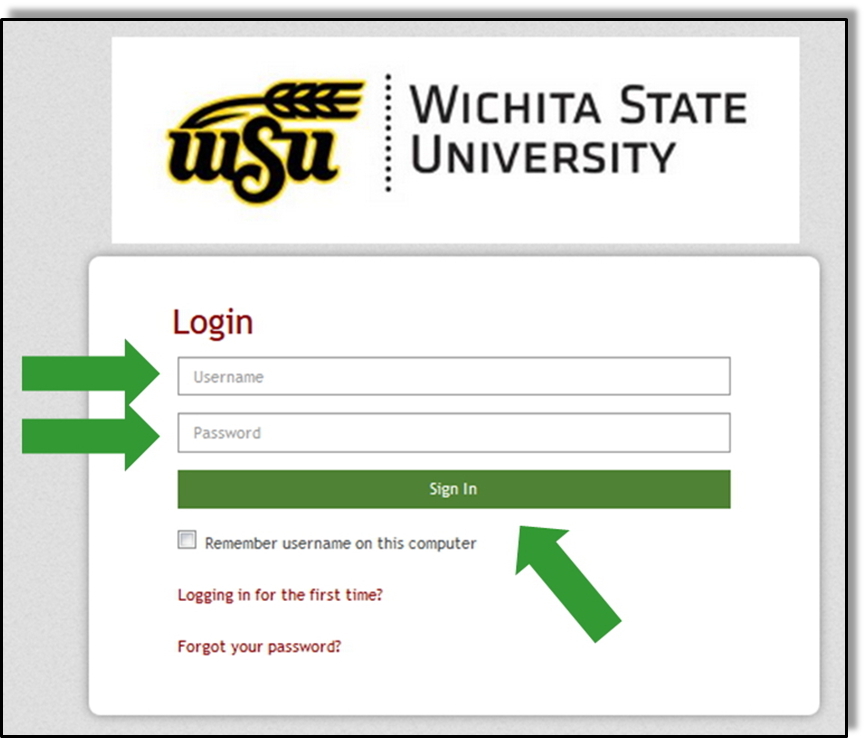
Forgot Password
If you have forgotten your password, you can change it by clicking the Forgot your password? link on the log in screen.
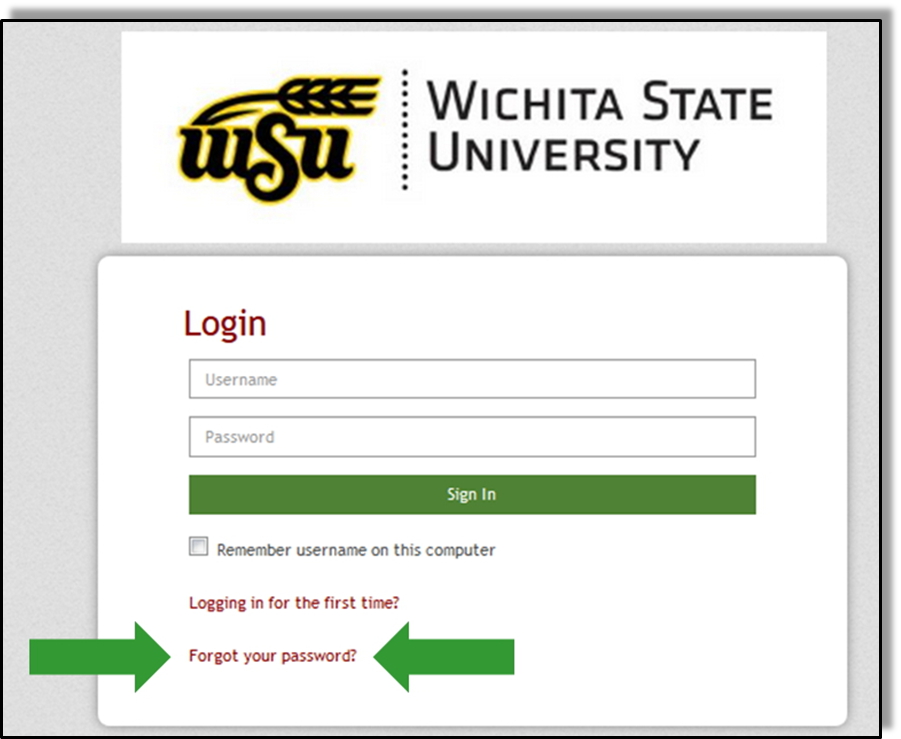
Enter the personal email address then click the Send Email button. You should receive an automated email shortly with further instructions.

Revisions & Corrections
After you have completed all your tasks, HR will review them for completeness and errors. If there are any revisions or corrections needed, you will get an automated email from Onboard asking you to log in to make any necessary revisions or corrections.
The documents needing revisions or corrections will be in your MY TASK list. Look in the comments section near the bottom of each document for information about the required revisions or corrections.
Make the revision(s) or correction(s)s as quickly as possible then resubmit the document(s).
What To Bring To Orientation
FORM I-9, EMPLOYMENT ELIGIBILITY VERIFICATION DOCUMENTS
The U.S. Department of Homeland Security’s employment eligibility process requires that employees must present, to their employer, evidence of identity and employment eligibility within three business days of the date employment begins. If an employee is authorized to work, but is unable to present the required document(s) within three business days, they must present a receipt for the application of the document(s) within three business days and the actual document(s) within ninety (90) days.
LISTS OF ACCEPTABLE DOCUMENTS
You may provide a document from List A which establishes both identity and employment eligibility or you may provide a document from List B (establishing your identity) and a document from List C (establishing your employment eligibility).
List A
- U.S. Passport (unexpired)
- Permanent Resident Card or Alien Registration Receipt Card (Form I-551)
- An unexpired foreign passport with a temporary I-551 stamp
- An unexpired Employment Authorization Document that contains a photograph (Form I-766, I-688, I-688A, I-688B)
- An unexpired foreign passport with an unexpired Arrival-Departure Record, Form I94, bearing the same name as the passport and containing an endorsement of the alien’s nonimmigrant status, if that status authorizes the alien to work for the employer
List B
- Driver’s license or ID card issued by a state or outlying possession of the United States provided it contains a photograph or information such as name, date of birth, gender, height, eye color and address
- ID card issued by federal, state or local government agencies or entities, provided it contains a photograph or information such as name, date of birth, gender, height, eye color and address
- School ID card with a photograph
- Voter’s registration card
- U.S. Military card or draft record
- Military dependent’s ID card
- U.S. Coast Guard Merchant Mariner Card
- Native American tibal document
- Driver’s license issued by a Canadian government authority
For persons under age 18 who are unable to present a document listed above:
10. School record or report
11. Clinic, doctor, or hospital record
12. Daycare or nursery school record
List C
- U.S. Social card issued by the Social Security Administration (other than a card stating it is not valid for employment)
- Certification of Birth Abroad issued by the Department of State (form FS-545 or Form DS-1350)
- Original or certified copy of a birth certificate issued by a state, county, municipal authority or outlying possession of the United States bearing an official seal
- Native American tribal document
- U.S. Citizen ID Card (Form I-197)
- ID Card for use of Resident Citizen in the United States (Form I-179)
- Unexpired employment authorization document issued by DHS (other than those listed under List A)
You must bring original documents
Photo copies cannot be accepted.
Revised: 02/01/2019 MJ


