Managers of non-teaching employees, here’s what you need to know.
At the start of January, your employees will be able to view content you entered during the planning and mid-review steps of the evaluation cycle when they go in to complete their self-evaluation. You’ll regain access to their evaluations for the manager review during the month of February.
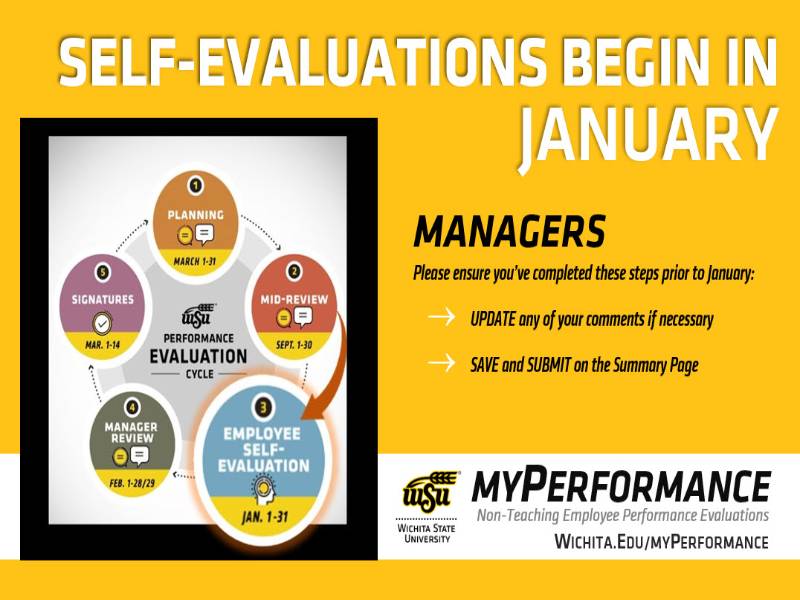
Please complete these steps before the winter closedown to prepare for employee self-evaluations:
- Update any of your comments on your employees’ competencies and goals if necessary.
- Save and Submit on the summary page to ensure your comments route to your employee.
- Touchbase with your employees about upcoming self-evaluations and ensure they have what they need to successfully evaluate themselves at the start of January.
More information to come at the beginning of January for the employee self-evaluation.
Managers can access employee evaluations in myPerformance.
For more information (including myPerformance training, quick reference guides, and other resources) go to wichita.edu/myPerformance.
To find in-progress or past evaluations in myPerformance, check the small box “Show completed and expired tasks” then click “Search.” Select the evaluation and you’ll have the option to print or save to PDF.

