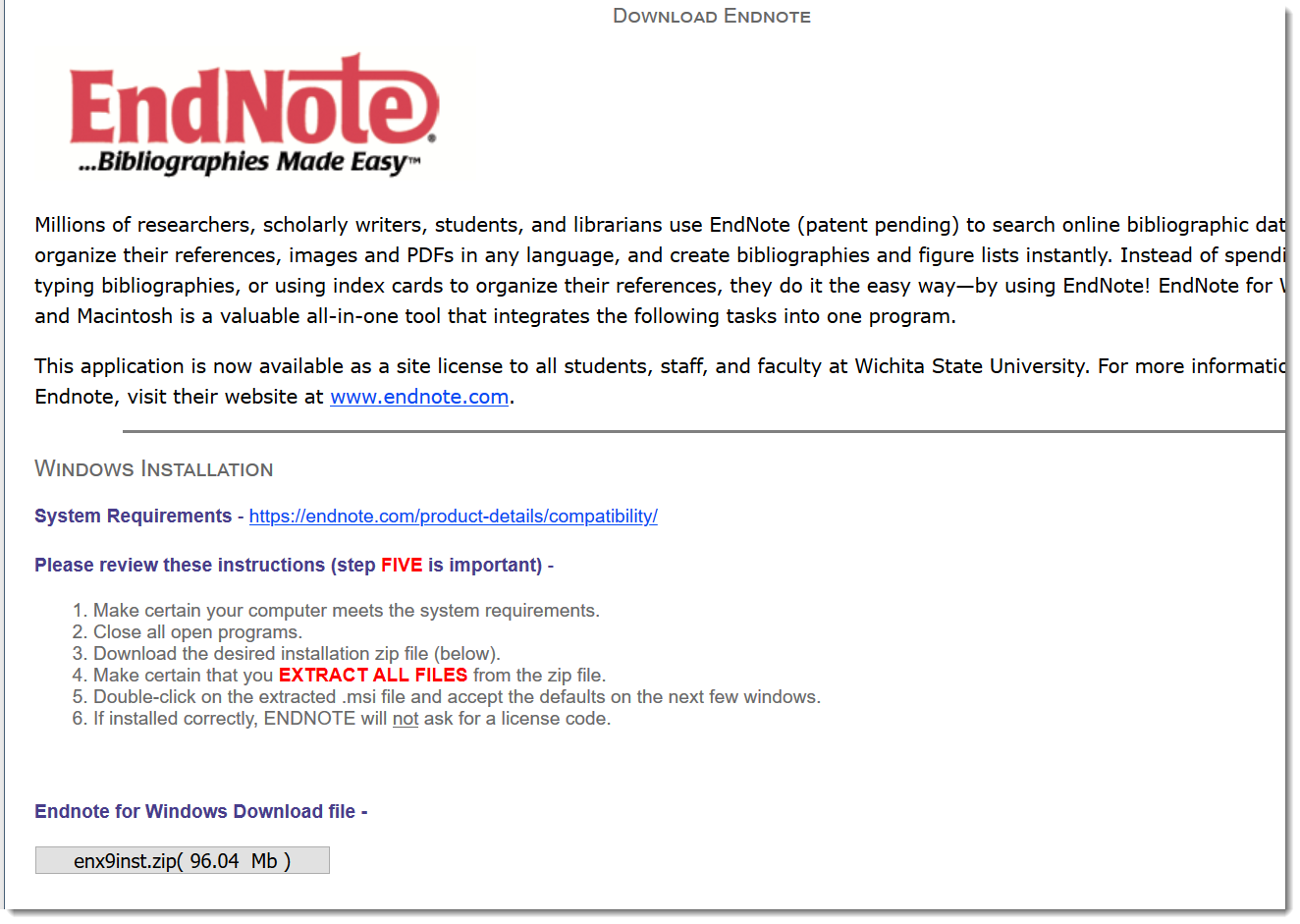How to Access the Endnote Download
1. Log in to myWSU.
2. Select the myTools link.
For Faculty/Staff: This link is on your Faculty/Staff Tab, Employee Toolbox channel:
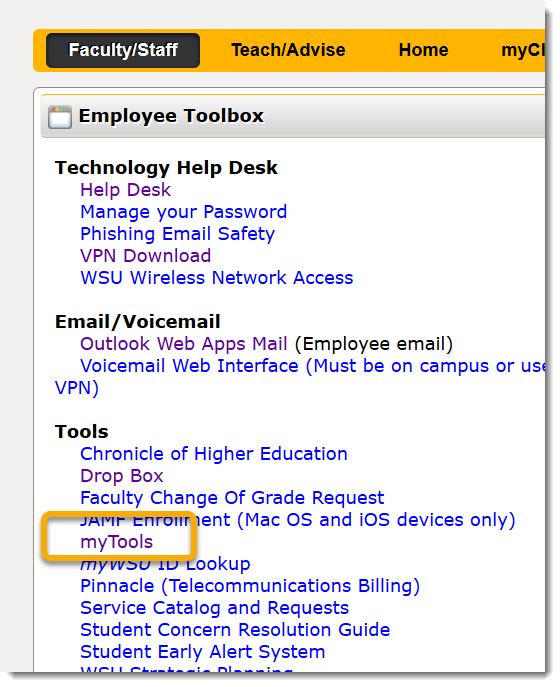
For Students: This is link on your Home tab, Student Tools channel.
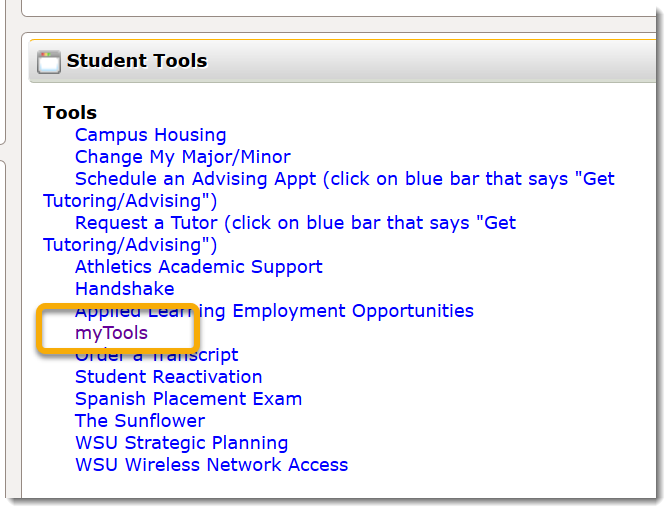
3. In the myTools screen, select Download EndNote
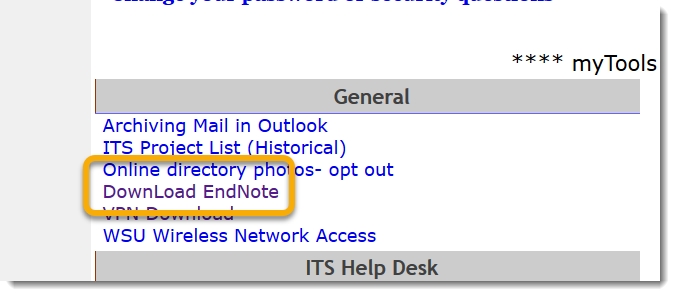
4. Follow the prompts and instructions on the screen to download EndNote on your computer.