Just a reminder to make sure that your pages are checked in at the end of the day today, Friday, Dec. 20. We will be republishing the entire site to fix a few things. I
mentioned it for the last two weeks. This will make the site very sluggish this evening
and probably well into Saturday. (Checked in means Clear Lightbulb.) If you have pages
that definitely should not be published, contact web support to let us know.
Also over the break — on Dec. 26 — ITS will be doing an upgrade to some core systems
on the servers. If all goes well, you’ll notice nothing. But there may be a brief
outage. I’d personally plan to NOT do anything that day, but if you must, well, it
might be fine. But I wouldn’t. Just say’n. It’s the holiday. Take it.
Some semi-new options
It occurred to us this week that there are two features available that you may not be aware of. They may or may not be useful to you. For both of these, you’ll need to fill out a web support form to have an administrator set up some options, so they aren’t very self serve (at least at first).
1. You can use one _nav.inc file for all of your folders, if you want. Normal, you can only use the one in the folder you are in. If you want to have the same contents, you’d have to copy the contents of one _nav.inc to the others. BUT, administrators can change a setting so that a folder (and the folders under it) uses any arbitrary _nav.inc file. So say you have a bunch of profiles over in /profiles/services/media_resources_center/ and you want to use the _nav.inc file in that folder because it manually contains all of the profile groups below it. An Administrator will set the folder property “navigation-start” to that folder and all the sub folders will use that top-level _nav.inc file. Or say you want all your profiles to have the same _nav.inc as your pages at /services/mrc/ … well, we can just point the navigation-start to that folder instead and it will use that _nav.inc instead. The only side effect to this is that if you have sub folders that need to use their own _nav.inc, we’ll have to know about that ahead of time and carefully set it up so that they use their own. You can then edit your singular _nav.inc file normally and effect all your pages. Contact web support for more information.
2. We have an option called “Secondary Alert.” This sets a green drop-down notice that is basically just like what happens when the emergency notification system is triggered, which you can use for whatever you want. Like if you’re Fine Arts and you want to let people know on all of your sub pages that tickets are available for a performance, you could use a Secondary Alert page to put that notice on all your pages. Again, an Administrator will have to do the initial setup, and then you’ll be able to publish and un-publish your own secondary alerts. Again, contact web support for more information.
But wait, there’s more
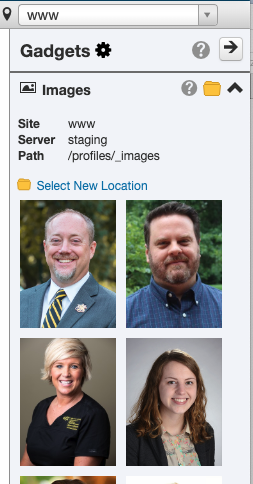
The latest update of OU also brought a new Gadget: Images. It allows a drag-and-drop interface from the default target folder for your page WHEN you are editing and have selected a section to work in. So open the page, click “Edit” at the top, then click a green Edit button for a section. Then on the right in your Gadget menu, you should have the images that your page defaults to. It does cut off at 25 images, so if you have a whole lot it might not be very useful. But it’s pretty intuitive and fast.

