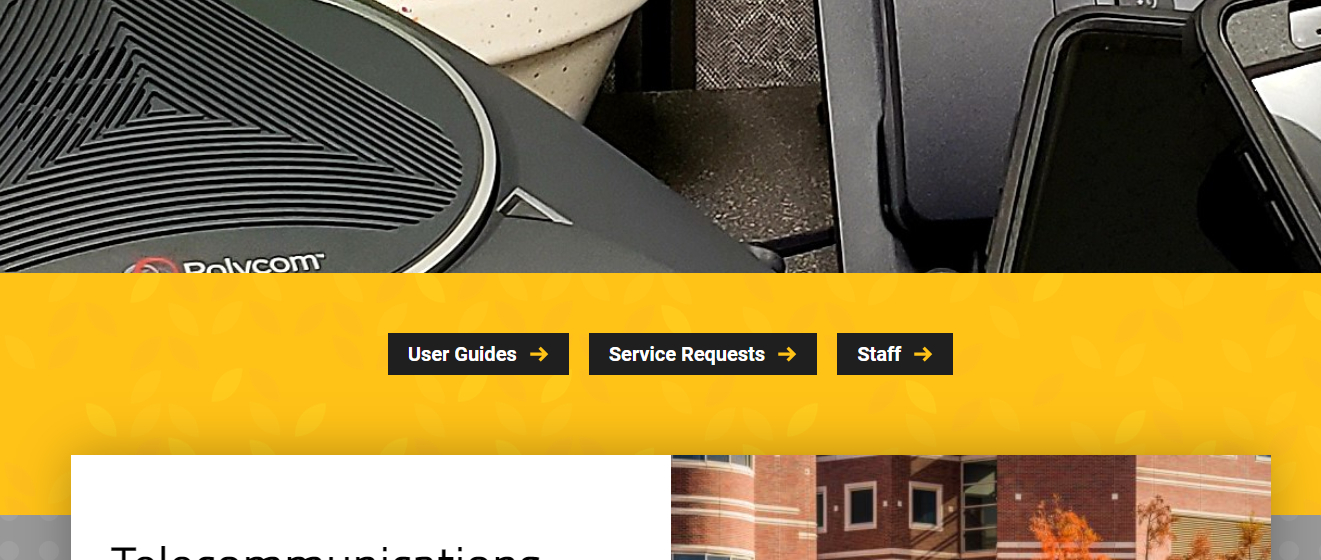This guide is on submitting a ticket to have your desk phone forwarded to your cell
phone. The technician, upon completion, will follow up with you with instructions
on how to use this feature.
- Visit www.wichita.edu/services/telecom . Click Service Requests in the middle of the page.
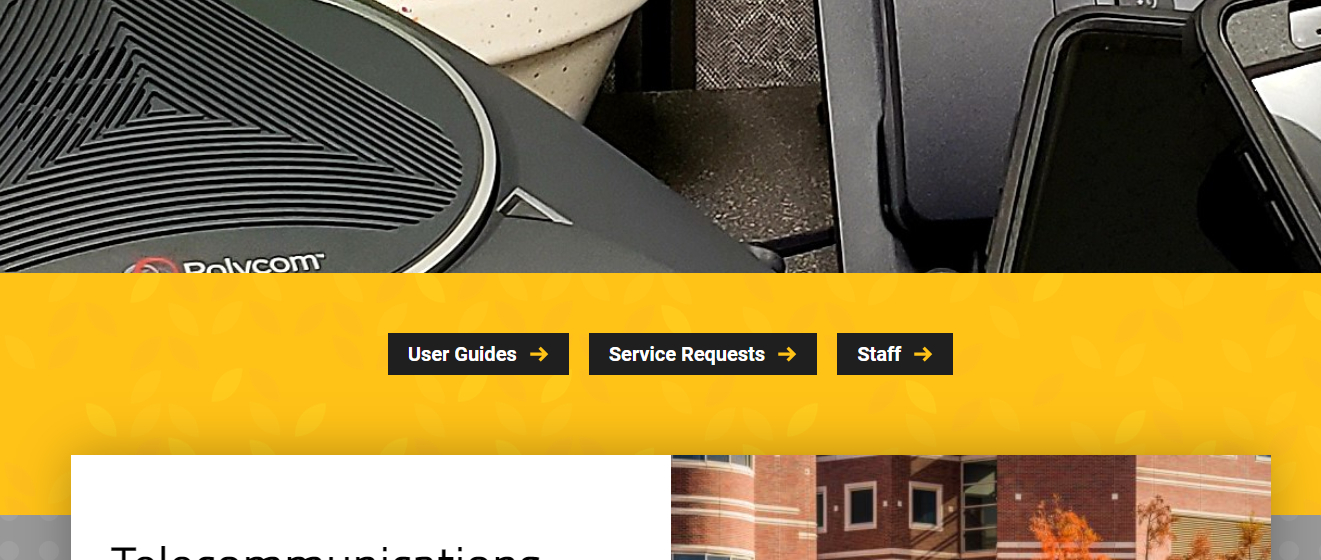
- Click on the form named "Telecommunications Forward my Phone".
- Read the information for the ticket and click Request on the right side.
- Enter your name as the requestor (this information might be pre-populated) and the
department should populate.
- Description and Request Details should pre-populate.
- If you are entering a request for one number to be forwarded
- Enter your extension, carrier and cell phone or landline number
- Click Request
- If you are entering a request for multiple phone numbers to be forwarded
- Fill out a spreadsheet with nthe following headings
- Name of employee
- Extension
- Cellular Carrier
- Cellular Number
- Enter "See spreadsheet" in the form for From Extension, Cellular Carrier and Forwarded to Phone Number.
- Attach the spreadsheet to the ticket
- Click Request