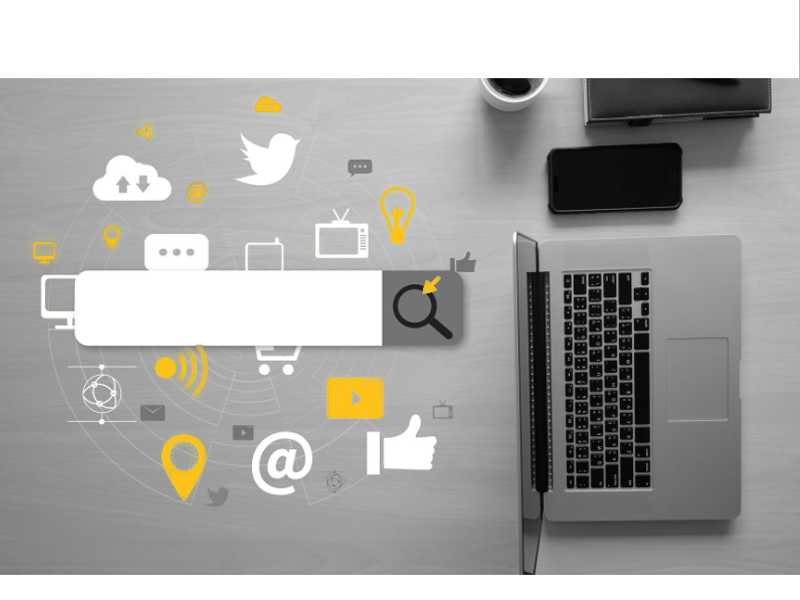Discover the world of research
As a student, you have the opportunity to explore and discover new knowledge through research assignments in your courses. We understand that finding the necessary materials can be new to you, but we are here to help. With our collection of resources and tips, we hope to make your research process smoother and more efficient.
View library research guides, guides for specific programs or courses, or subject specific help for citations and avoiding plagiarism, use of the library and much more.
Learn how to improve your Google skills with the following tips*:
- Use quotation marks (" ") to search for exact phrases | Example: "WuShock"
- Add a tilde (~) in front of a word to find synonyms | Example: WuShock ~sports, this will also pull up words like athletics
- Exclude terms with a minus (-) symbol | Example: WuShock Gear -cheap, this will also pull up words like inexpensive
- Insert two periods (..) between numbers to search for a range to narrow results for dates or prices | Example: WuShock logo 1970..2015
- Filetype: Filter by a certain file type related to your search such as pdf, doc, xls | Example: filetype:pdf Wushock logo
- Filter out searches with OR to get more accurate results when comparing a topic | Example: "wushock OR wsu"
Source: PC Mag: "21 Google Search Tips You'll Want to Learn"
Make the most out of your research time with the following tips:
- Choose a topic
- Identify a problem
- Formulate research questions
- Create a research design
- Write a research proposal