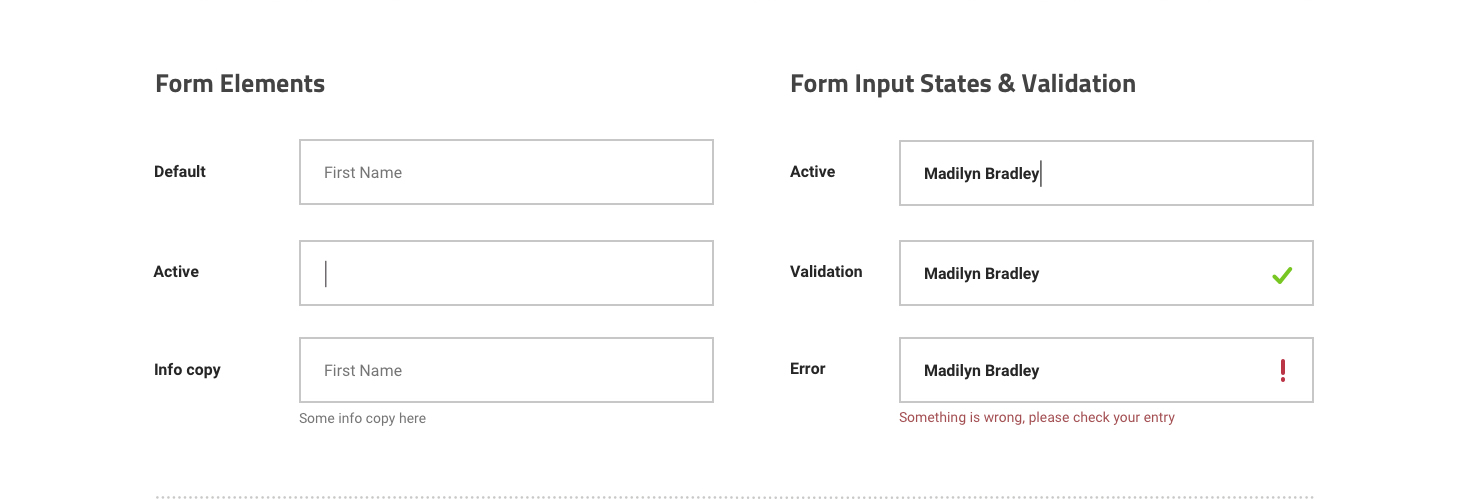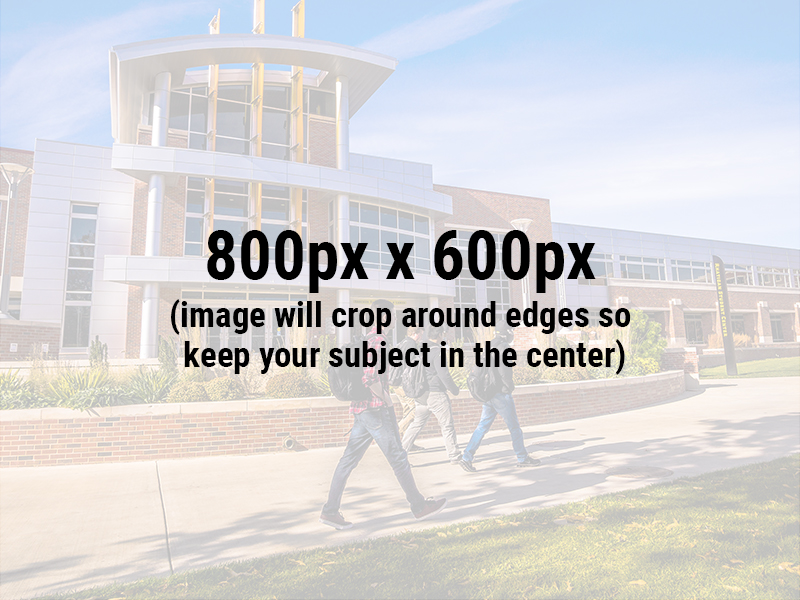Page title, headings (H2 header)
Your page title is the part of this page above the photo that says "Standard Page Snippet." The page title is automatically set to H1. Title and heading can be adjusted in the Parameters portion of the Properties section on a checked-out page.
Paragraph styles are used to break up text so users can scan the page. Use provided paragraph styles instead of bold / italics / HTML and in correct priority order to make sure text is accessible for screen readers. Aim to place a heading every 100-150 words. Priority order - paragraph styles should always run as follows: H1, H2, H3, H4.
Hero photos are optional and can be changed in the Multiedit portion of the Properties section on a checked-out page.
Text styles (H3 header)
Text paragraphs can include all your regular text styles, including strong / bold and emphasis / italics. Keyboard shortcuts work for styling text. Ctrl + B for bold, Ctrl + I for italics. Mac users will substitute the Ctrl key for the command key.
Avoid using these styles to call attention to paragraph text. Use a callout component instead for important messages.
Italic: Denote publication titles, terms in foreign languages, emphasize a portion of a sentence in running text, quotations in running text
Bold: Emphasize a word or two in running text (use sparingly)
Underline: Use when a style guide specifically calls for it (e.g. some citations)
Ordered, unordered and nesting lists (H4 header)
Numerical and bulleted lists are also available for styling body text:
- Item one
- Item two
- Item three
Or perhaps you prefer a bulleted list:
- Bullet one
- Sub bullet. To adjust, use the increase / decrease indent buttons in the WYSIWYG toolbar.
- Bullet two
- Bullet three
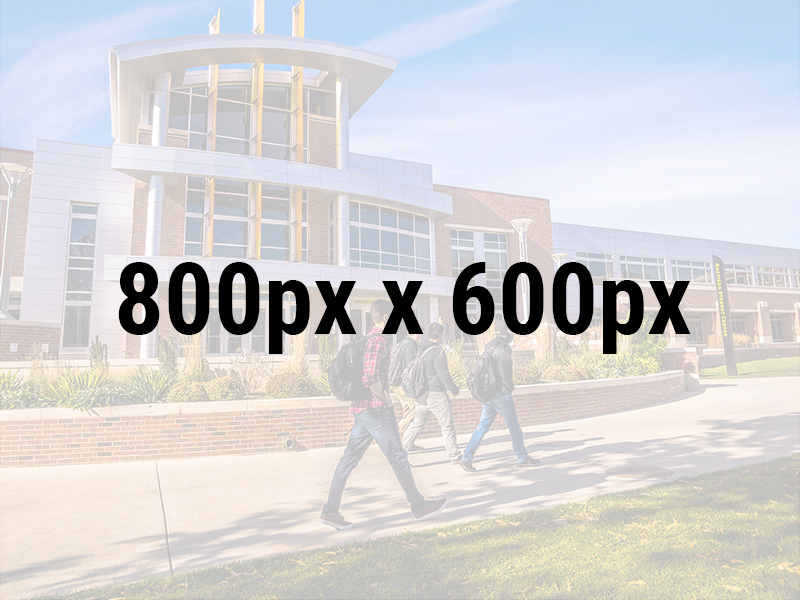 Optional credit
Optional creditH5 header
Continuing the logical header cascade with an H5 heading here in the body text of the main content area. We will switch over to the additional content area further down the page.
H6 header
Our last sub head is the H6. Text should always have the logical cascade for paragraph style. Adhere to this order for accessibility purposes. If you want to style text differently, utilize the Styles dropdown in the WYSIWYG toolbar.
Block quote style. For multi-paragraph quoted text. Available in WYSIWYG toolbar and as the Body Block Quote snippet. Use to call attention to quotes and break up running text.
Optional Second Line Credit