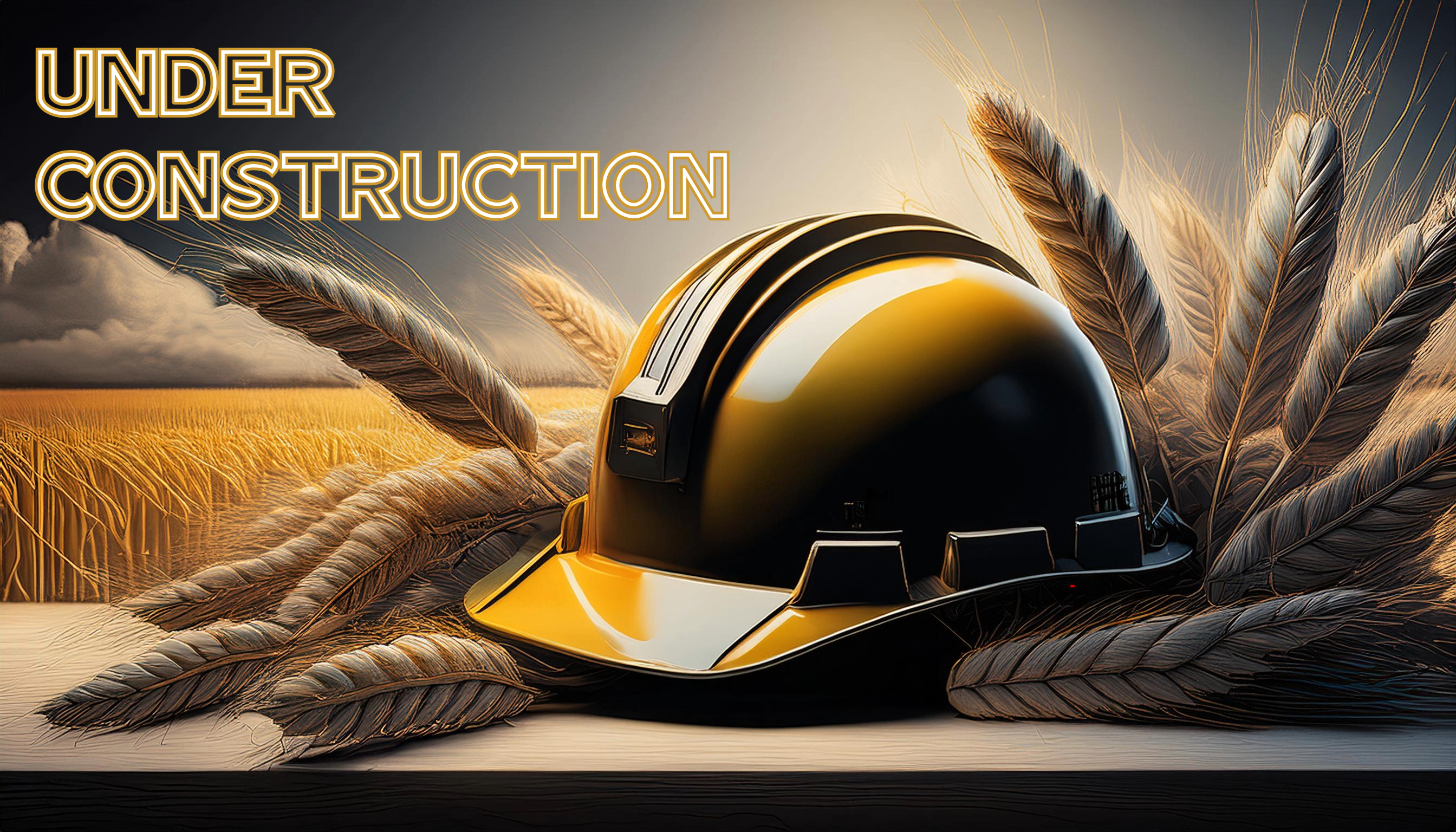Teaching Supplemental Information Form
The HR Talent Acquisition team is available to assist with the hiring process.
Questions should be emailed to employment@wichita.edu.
Learn More about the Teaching Supplemental Information Form:
- Teaching Supplemental Information Form
- Instructions for Teaching Supplemental Information Form
- Teaching Supplemental Information Form Tutorial (Online Training Module)
- Related Materials & Resources
Teaching Supplemental Information Form
Select the link below to access the form.
Teaching Supplemental Information Form (PDF)Instructions for Teaching Supplemental Information Form
Select the link below to access a printable version of:
Instructions for Teaching Supplemental Information Form (PDF)The following steps are instructions for completing a Teaching Supplemental Information Form. For detailed instructions on completing a procedure, click the link within each step.
Select the Employee Group from the drop-down menu options of:
- Non-Tenure Eligible,
- Probationary,
- Tenured,
- Executive,
- or Temporary.
Select to Faculty Rank from the drop-down menu options of:
- Temporary,
- Assistant,
- Associate,
- or Full.
Enter Position Title for this position that is listed in the Job Catalog.
- The Job Catalog tutorial is available for additional guidance.
If this request is for the replacement of a current position, enter that position number in the Position Number box.
- If this request is not for a replacement position, leave this box blank.
Enter the FTE for this position.
If the candidate for this position is a current or previous WSU employee that has supervised employees at WSU, select ‘Yes’ as the response for Has this Employee previously supervised at WSU.
If this Position will supervise employees, list the Name, WSU ID and Position Number for each employee that this Position will supervise.
- If there are more than 8 employees to be supervised, please use the Change of Supervisor form to add additional employee information and attach to the Teaching Position Description.
Enter the Division, Department and Org # for this position.
Enter the name WSU ID and position number for the Supervisor of this position.
Enter the Campus Address with room number and building for this position.
Enter the Campus Box Number and Campus Phone Number for this position.
Enter if this work will be completed primarily in person or remotely.
- If remotely and is outside the state of Kansas or while on an H1B, please fill out
the Remote Work Request form.
- You can find the Remote Work Request form, instructions, and more online here.
Enter the Regular Hours of Work.
- For example, enter the regular days and hours, or if there are regular exceptions to the work schedule.
Human Resources will enter the information for FLSA Designation, SOC Code, HR Initials, and Date.
- The requestor will not enter information in these boxes.
Summary of Responsibilities should give the candidates a high level overview of the responsibilities of the position, the reporting structure for the position, and general information about the department in which the position resides.
- A well written summary is critical as this information will appear on internal and external job postings.
Minimum Education Requirements is the minimum required for this position.
- A candidate must meet the minimum educational requirements to be considered.
Minimum Experience Requirements is the minimum required for this position.
- A candidate must meet the minimum experience requirements to be considered.
Required Licenses, Certifications, & Registrations are items that are required as minimum qualifications that a candidate must have to be considered for this position.
Required Knowledge, Skills and Abilities represent minimum requirements that a candidate must meet to be considered for this position.
Preferred Education Requirements is the level of education that is preferred for the candidates to hold.
- These items are not required for candidates to receive consideration.
- This section may be left blank if there is no other education desired other than what is listed in the Minimum Education Requirements section.
Preferred Experience Requirements is the additional experience that is preferred for the candidates to hold.
- These items are not required for candidates to receive consideration.
Job Duties – in this section you will outline the major job responsibilities for the position and indicate a percentage of time spent working on each responsibility.
- You will also indicate whether this is an Essential or Minimal responsibility; and if it aligns to Teaching, Research or Service.
- The total of duties entered should equal 100%.
Physical Job Requirements - in this section you will select the physical activities that are required for this position to perform and assign the frequency required for this activity.
- Frequency should be assigned as daily, weekly, monthly or periodically.
- Please add notes to provide additional information on physical job requirements, if needed.
Environmental Factors – in this section identify the hazards, risks, or discomforts that exist on the job or in the work environment.
- For example, noise, temperature, dust, lighting, chemicals, etc.
Related Materials and Resources
Select the links below for additional information relating to the Teaching Supplemental Information Form.
Teaching Position Hiring ProcessFind additional information about Supplemental Information including other forms, guides, and tutorials.
| Faculty searches utilize a process similar to the USS/UP Non-Teaching process but also have other required elements. Before beginning faculty search activities, please contact Laura Manning at 316-978-5051 or laura.manning@wichita.edu . |
| All instructions are based on general procedures. College/Department or Divisional direction should be followed when instructions differ. |
SME: SP/KT
Updated: 10/10/2024 NH