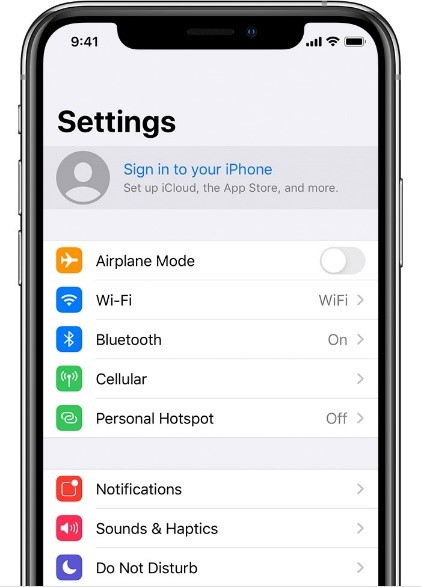How to Change Apple ID
Instructions on how to change your Apple ID on your device to a different Apple ID.
How to Sign Out of iCloud on your iPhone
- Launch Settings on you iPhone or iPad.
- Tap the Apple ID banner at the top of the screen.
- Scroll to the bottom and tab Sign Out.
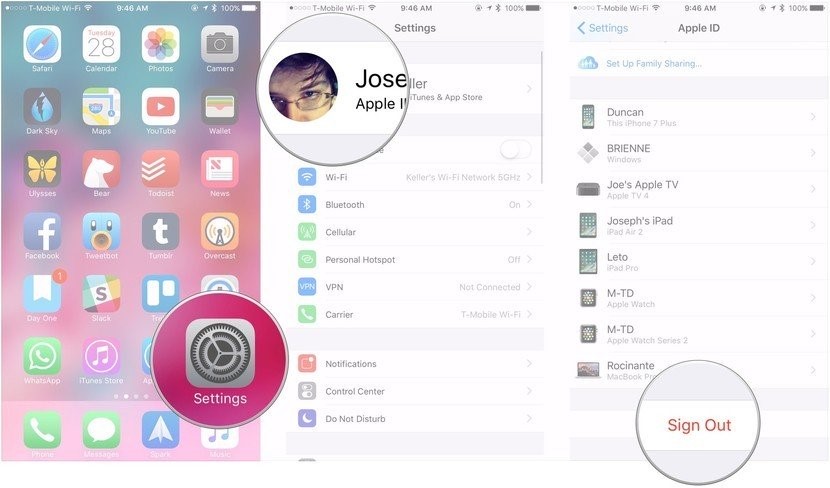
- Tap Sign out of iCloud if you have different accounts for iCloud and the iTunes and App Stores. Otherwise, proceed to Step 5.
- Enter your password for you iCloud Apple ID.
- Tap Turn Off
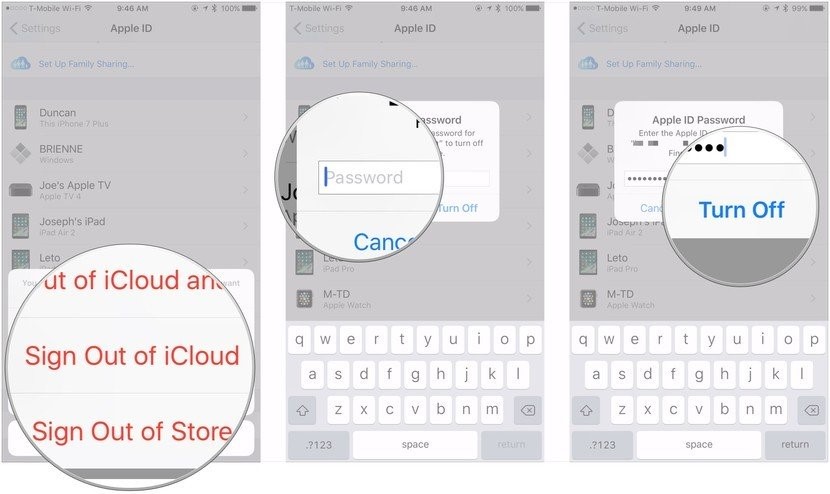
- Toggle the switch on for each data (Contacts and Calendar) that you want to keep on your iPhone.
- Tap Sign Out.
- Tap Sign Out to confirm that you want to sign out of your iCloud account.
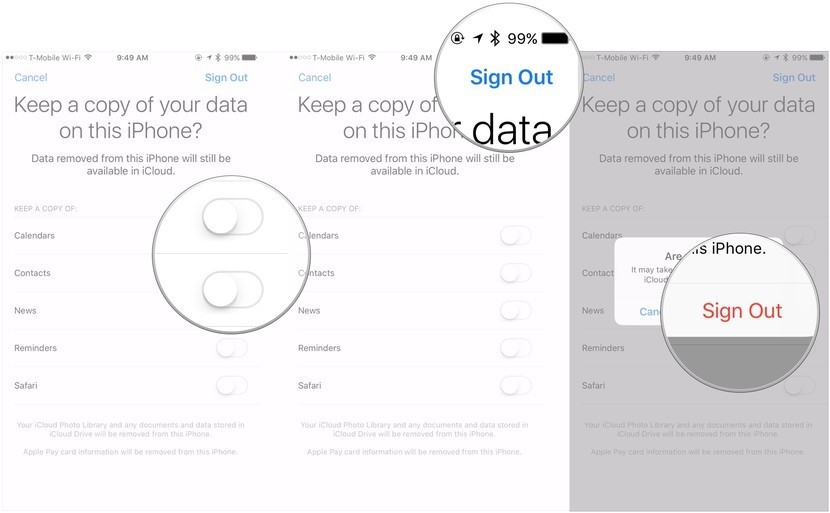
Sign In on your iPhone, iPad
- Open the Settings app.
- Tap Sign in to your device.
- Enter your Apple ID and password
- If prompted, enter the six-digit verification code sent to your trusted device or
phone number and complete sign in.