GPT: Getting Started for Beginners
Introduction:
ChatGPT, developed by OpenAI, is an AI-powered language model that enables interactive conversations. If you're new to ChatGPT and want to begin using it, this guide will provide you with the necessary steps. By following these instructions, you'll be able to engage in meaningful conversations with the model, explore its capabilities, and how it might help you with your work or creative needs.
1. Accessing ChatGPT:
To start using ChatGPT, visit OpenAI's website at https://openai.com. If you already have an account, sign in; otherwise, create a new account by clicking on the "Sign up" button located in the upper right corner of the webpage. Follow the provided instructions to complete your account creation process, which will include your name, email address, and phone number. The instructions are clear and straightforward.
Once your email or other method of identity verification has been confirmed, you'll be prompted to provide some personal information such as your name and organization (which will serve as your account name). Additionally, there may be a second level of identity verification where you'll need to verify your phone number via text message.
After verifying your phone number (if applicable), you'll receive a notification regarding any free API credits for use within the API Environment. API credits are like tokens that are consumed as you interact with the API. They are basically a measure of how much you can use that service, should you choose. For now, we will be focusing only on ChatGPT.
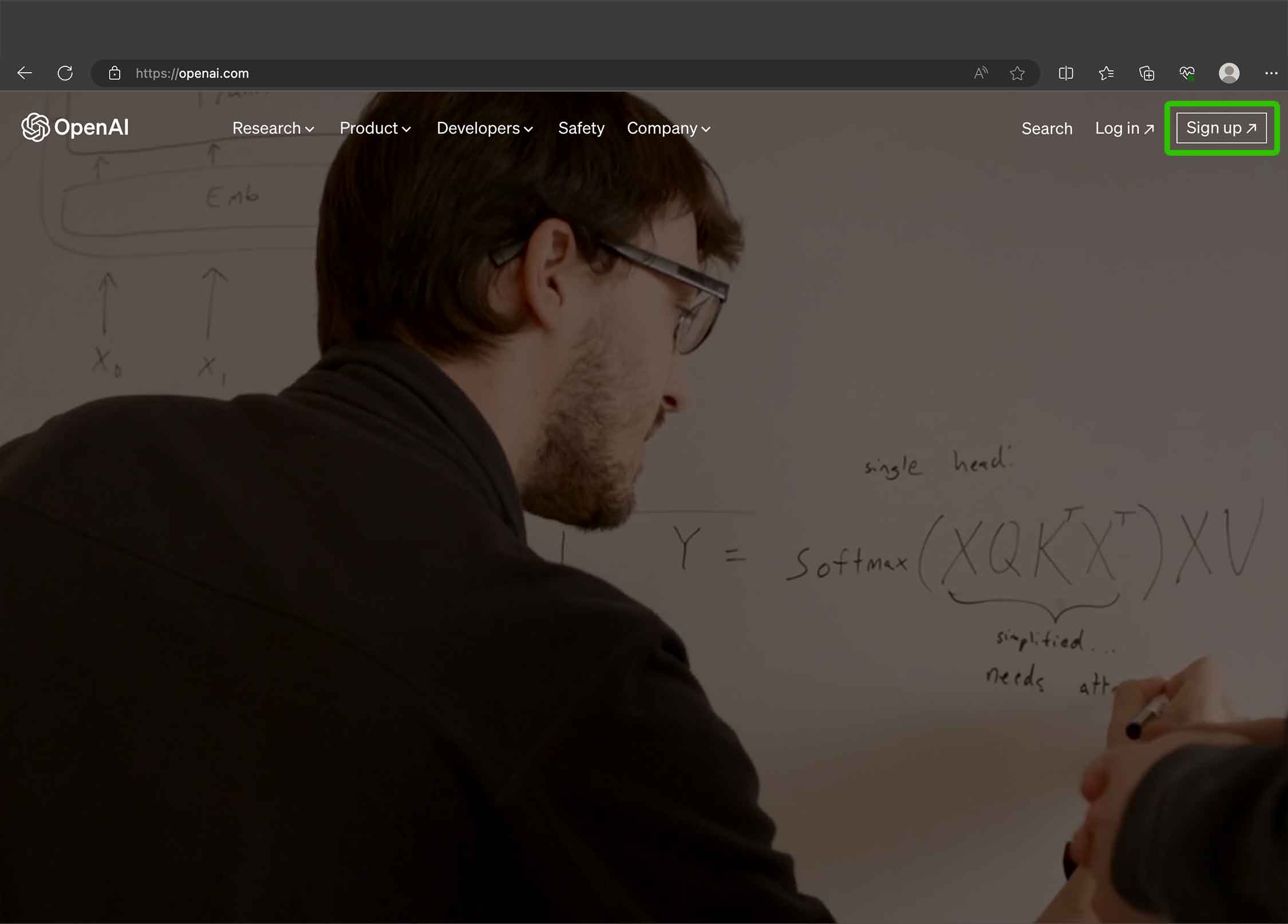
Once you are signed in, you will see three options, “ChatGPT”, “DALLE-2”, and “API”. Select ChatGPT.Upon selecting ChatGPT, a popup window will appear informing you that your version of ChatGPT is a "free research preview," along with other relevant disclaimers and information. Click "Done" after reviewing this information. If you wish to use the advanced features of ChatGPT-4, you need to upgrade your account to the "Plus" level by clicking on the "Upgrade to Plus" option located in the lower left corner of the user interface.
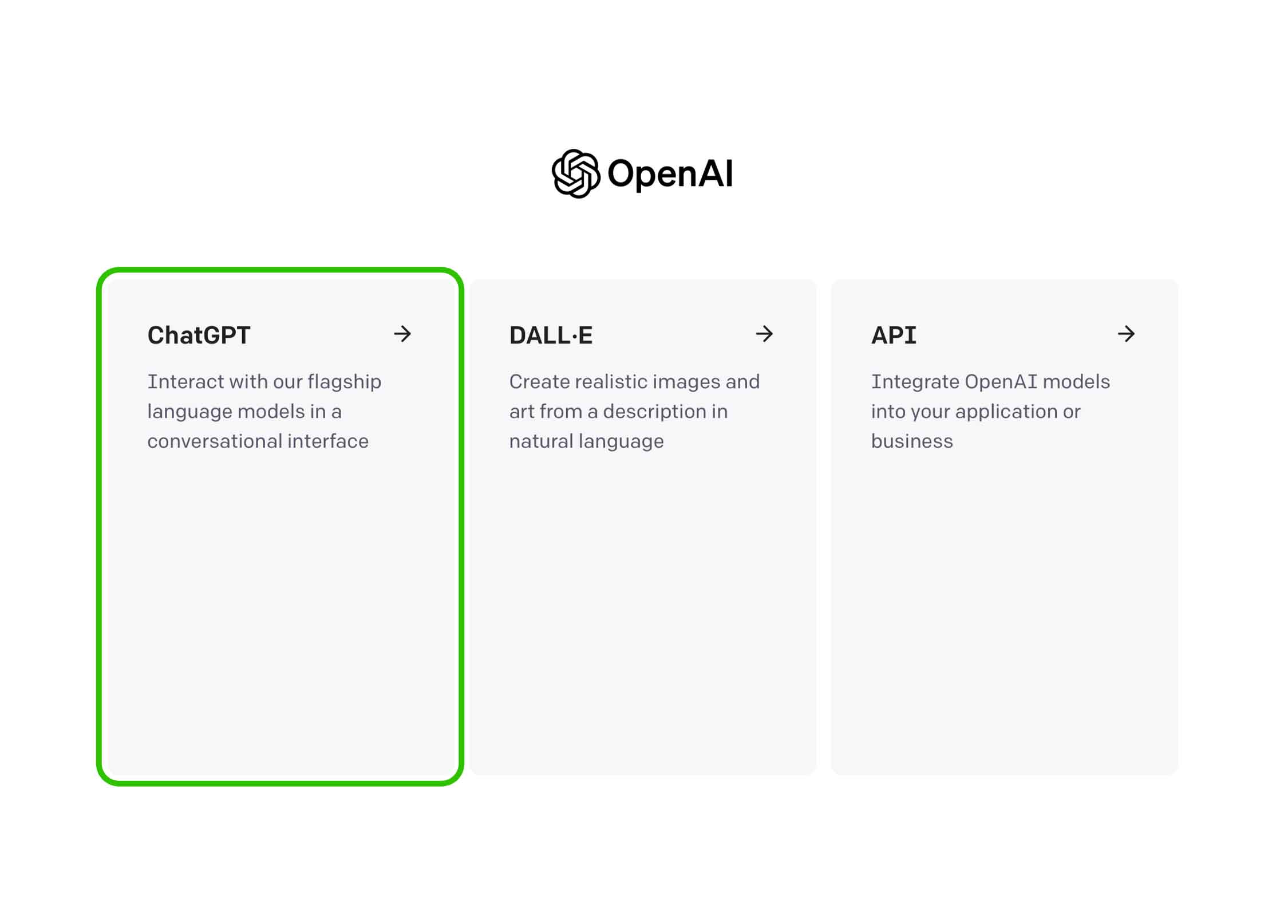
2. Using the Interface:
Now that you’re in the user interface (UI), let’s explore what options you have:
- At the top-left you’ll find an option to create a new chat.
- In the center and at the top of the user interface, you'll see two options for starting your chat session: GPT-3.5 Turbo (which you should select for this tutorial) and GPT-4 (locked unless you upgrade to Plus).
- Directly below that are helpful tips to get you started: examples of prompts, GPT's capabilities, and limitations to be aware of.
- At the bottom of the UI, there is a text box labeled "Send a message." This is where you can enter your prompts or questions. Simply type your first input and press Enter (return on your keyboard) to submit it.
- And to the bottom-left you will find access to your account and the option to “Upgrade to Plus”.
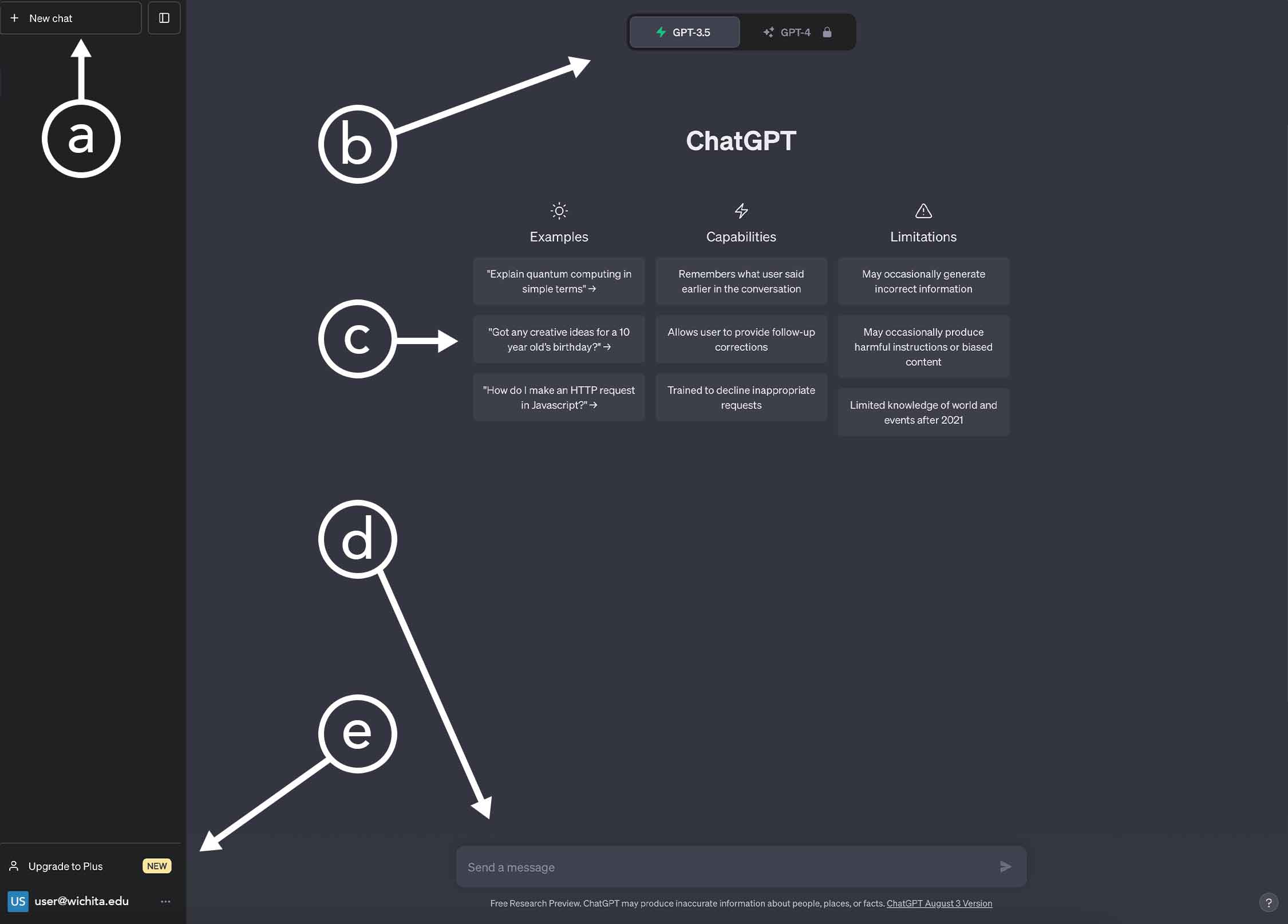
3. Crafting Effective Prompts:
To receive accurate and targeted responses from ChatGPT, it's crucial to provide clear and specific prompts. Begin with a brief introduction or context before asking your question or making a request. For instance, instead of asking "What is Kansas like?", a better prompt might be "What are a few interesting things that makes Kansas unique among the rest of the states?" There are numerous resources available that offer guidance on crafting effective prompts, often referred to as "prompt engineering." Feel free to explore those resources as well if you’d like to learn more.
4. Experimenting and Iterating:
ChatGPT may not always generate perfect responses initially, especially when dealing with complex topics or nuanced queries. Don't hesitate to experiment with different phrasings or iterate on your prompts until you achieve satisfactory output. Feel free to guide the conversation by providing explicit instructions for how you want ChatGPT to respond. For instance, ask it provide its response in succinct bullet points, or more conversational and friendly.
5. Being Mindful of Limitations:
While ChatGPT possesses impressive capabilities, it does have certain limitations that should be kept in mind while working:
- Inaccurate information: Due to limitations in its training data, ChatGPT may occasionally generate incorrect answers.
- Verbosity: ChatGPT-3.5 can be overly verbose, producing longer responses than necessary at times. But this can be managed by instructing ChatGPT on how you would prefer your responses to be formatted.
- Biases: Like any language model, ChatGPT can reflect biases present in its training data. Exercise caution when discussing sensitive or controversial topics.
- The "Context Window": The context window refers to the limit of GPT's current memory, which is currently set at 2048 to 4096 tokens. This translates to roughly four to five pages of text. Consequently, if you engage in a long conversation with ChatGPT that exceeds this context window size, anything outside that window will be forgotten or lost.
- Privacy: It's important to know that ChatGPT does not have the ability to access or retrieve personal data unless it has been shared in the course of the conversation.
Conclusion:
By following these steps and being mindful of limitations, you'll be able to engage effectively with ChatGPT and explore its potential fully. Remember to craft clear prompts, experiment and iterate on your inputs when needed, guide conversations explicitly if required, and remain aware of any limitations in the model's responses. Have a great adventure!
Tips:
Maintaining politeness and respect while interacting with AI has proven beneficial for many users. This isn't just a matter of etiquette - treating the AI with courtesy and respect can sometimes result in better response quality, as the model learns and responds based on how it's communicated with. I think of it as the AI working towards its goal to be the most effective towards your needs, so the AI will begin to reflect back what it believes to be the users communication style.
Note: This step-by-step tutorial was drafted with the assistance of the AI, ChatGPT-4.

