Getting Started with Midjourney on Discord for Beginners
Introduction:
Midjourney is an exciting AI-powered image generation tool exclusively accessible on Discord. Whether you're a seasoned Discord user or entirely new to the platform, this guide will walk you through the entire process to set up your accounts and access Midjourney's image generation features.
1. Creating a Discord Account:
Before accessing Midjourney, you must create a free Discord account:
- Visit the Discord website (https://discord.com) to download the app, or visit the Google Play or Apple App stores. Discord is available in both desktop and mobile platforms.
- Click "Register" or "Open an Account."
- Fill in your email address, username, and password.
- Complete any additional verification steps if prompted.
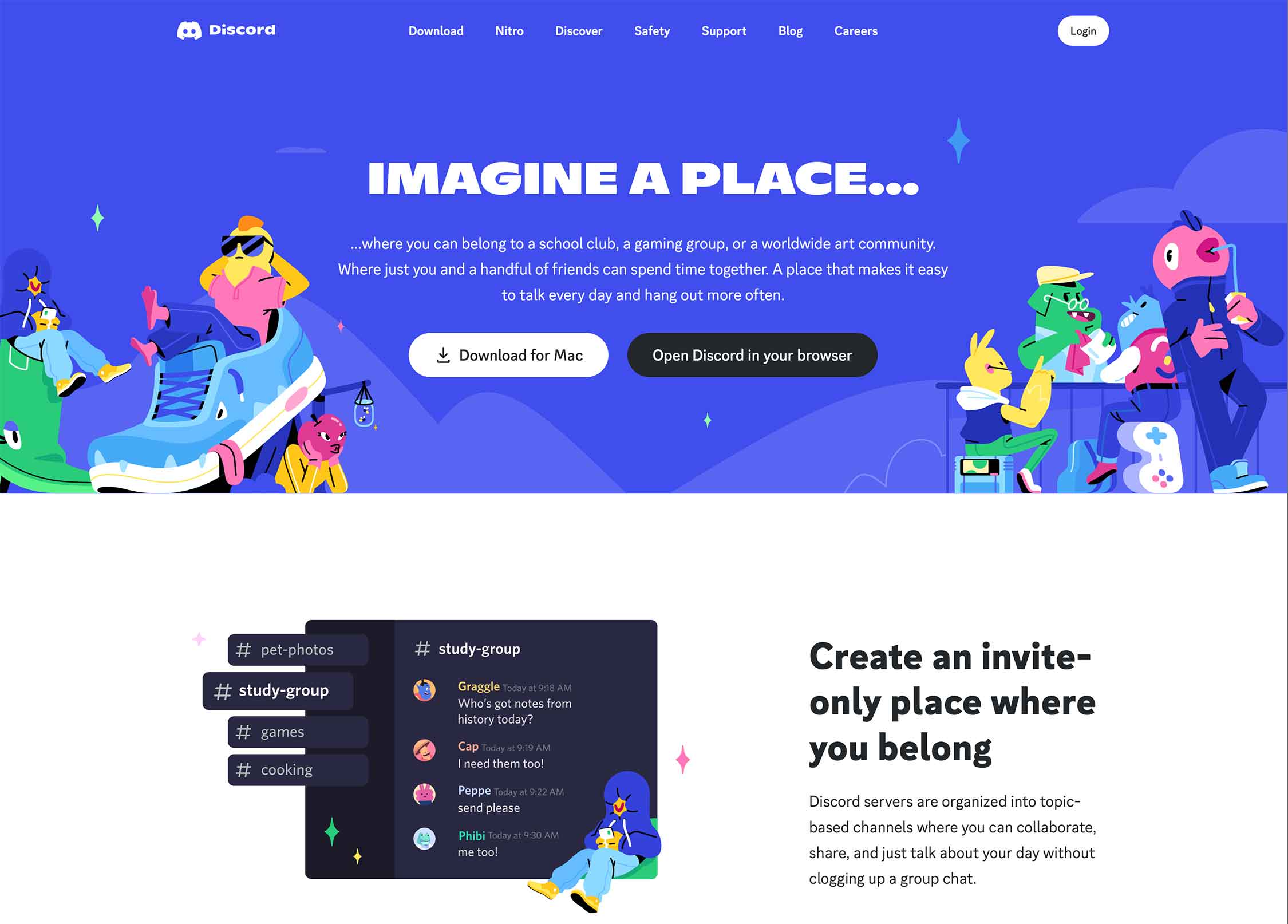
2. Creating a Midjourney Account:
After setting up Discord, create your Midjourney account by:
- Go to the Midjourney website (https://www.midjourney.com)
- Clicking “Join the Beta” in the lower right-hand corner.
- Following the account creation steps and clicking “Accept the Invite.” This redirects you to Discord, or click “Continue to Discord” if necessary.
- “Finishing Up” your registration with Discord's provided prompts.

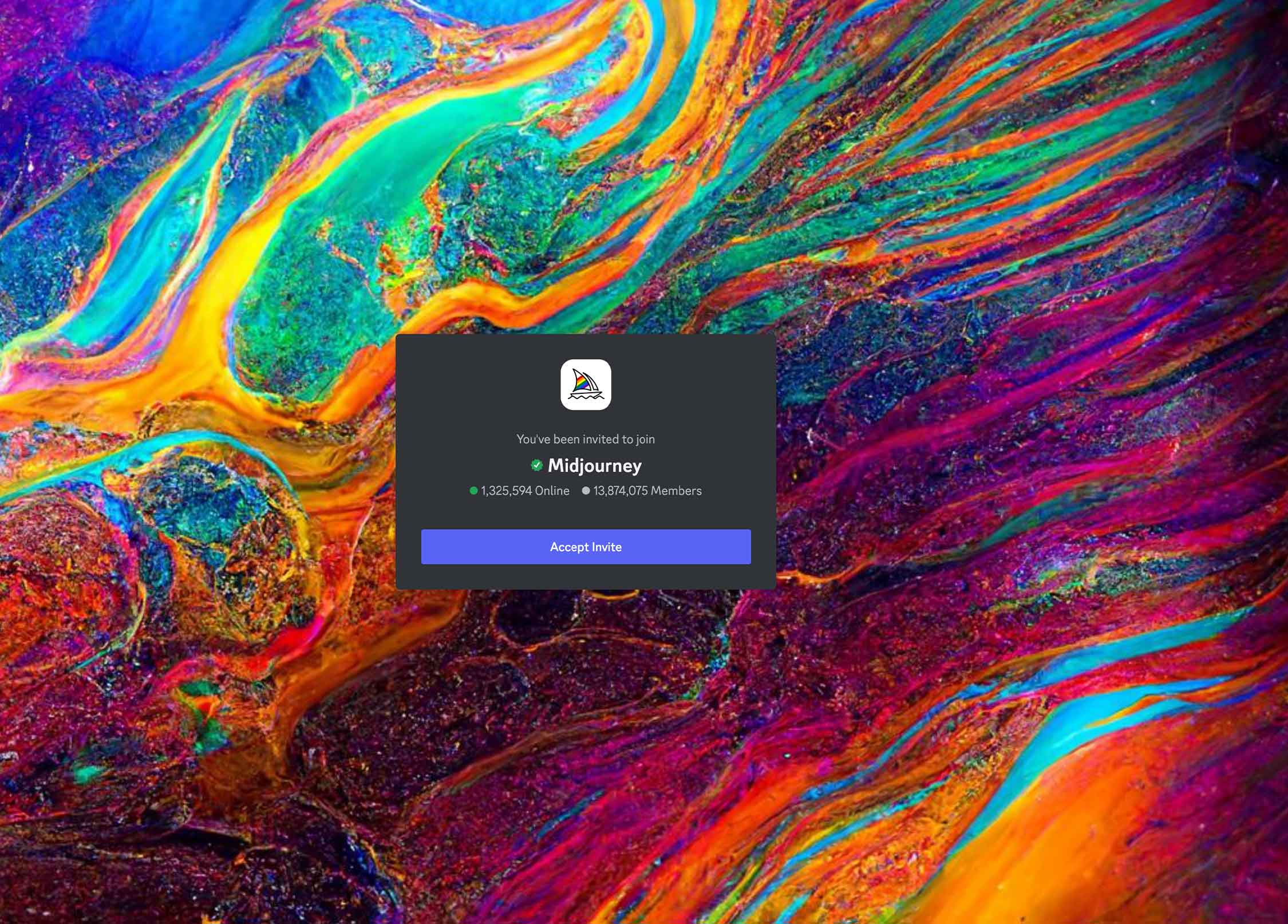
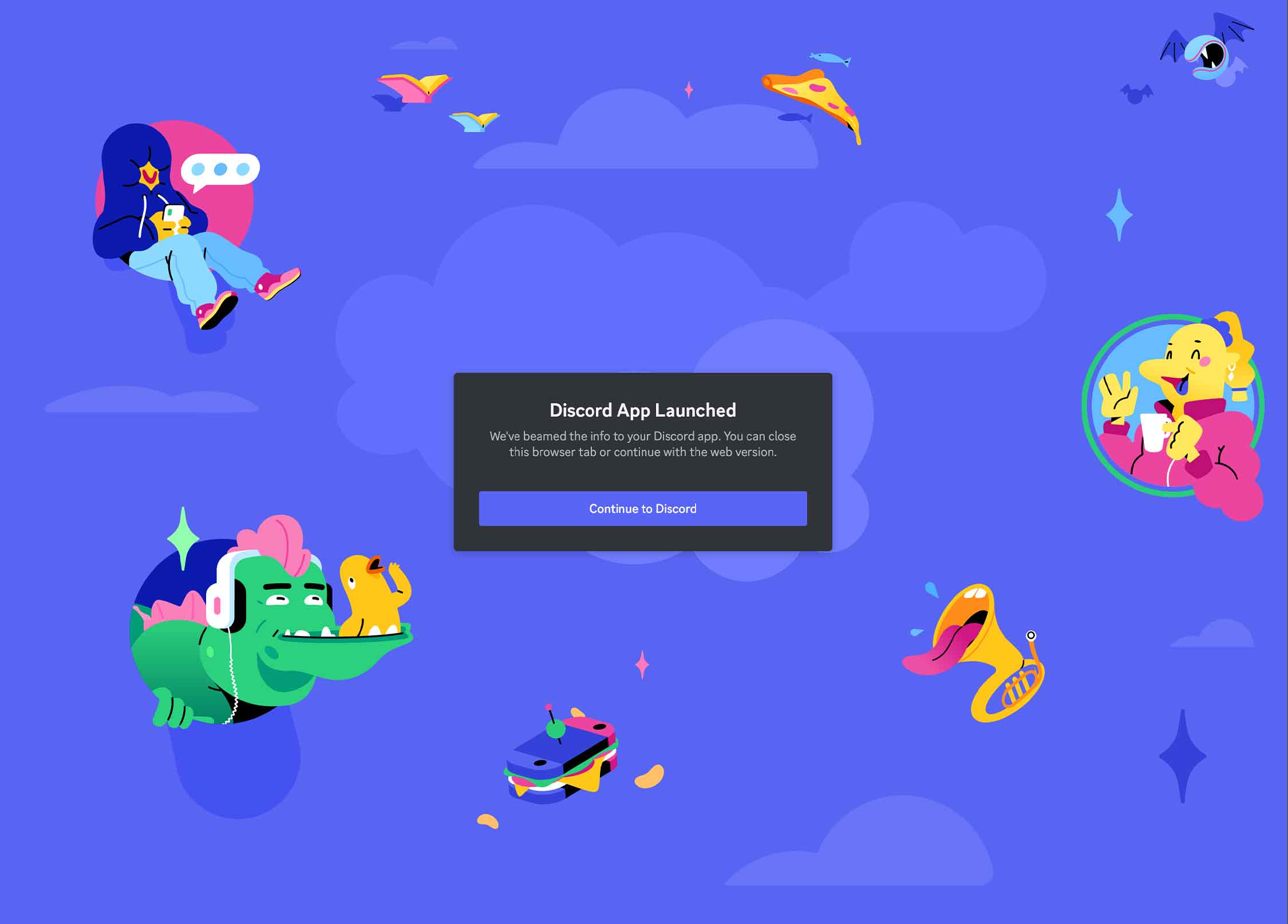
3. Joining the Midjourney Server:
Join the official Midjourney server in the Discord environment by:
- Logging into Discord.
- Clicking "+" next to "Servers" on the left-hand side, then "Join a Server."
- Entering or pasting the Midjourney server's invite link (found on Midjourney's channels, website, or email confirmation).
4. Accessing Image Generation:
Midjourney requires a subscription plan for image generation. After selecting a plan, access the features by:
- Clicking the Midjourney logo (a sailboat with a rainbow-colored sail) in the right-hand menu.
- Reading the “rules” tab.
- Visiting “Member Support” for subscription assistance or error resolution.
- Exploring “prompt-chat” to learn about crafting prompts.
- Generating images in the “newbie” public channels, or create a private channel (by clicking the “+” in the menu) and invite the Midjourney bot to join your private channel.
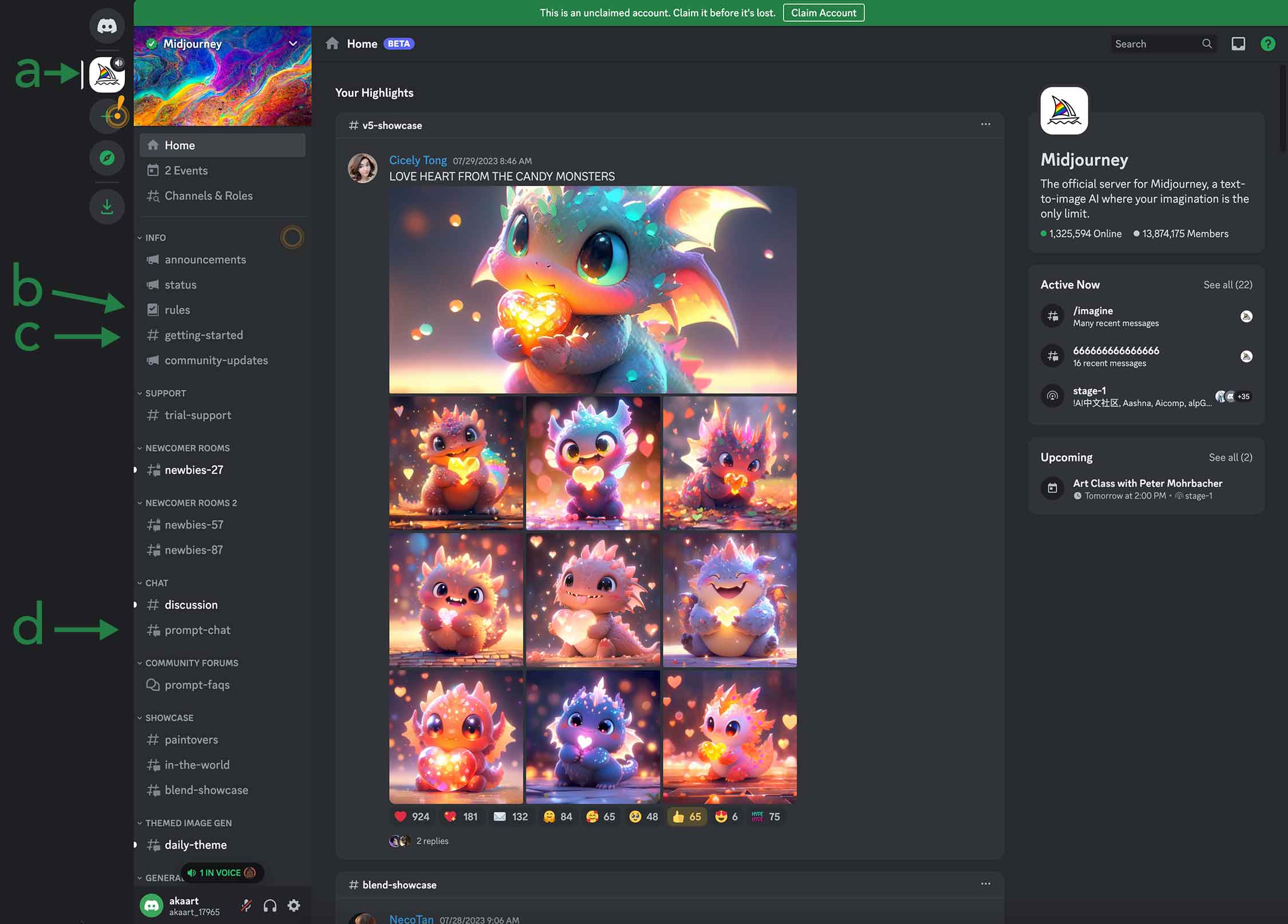
5. Crafting Prompts for Image Generation:
In designated image generation channels:
- Follow the guide in the “Getting Started” section to craft prompts.
- Observe others' prompts for inspiration.
- Wait patiently for the AI to process your request, or check the “Status” tab in the right-hand menu if experiencing delays.
Conclusion:
You're now ready to generate stunning images using AI through Midjourney on Discord! With your accounts set up and the server joined, delve into the creative possibilities, crafting unique prompts for personalized images. Enjoy your journey with Midjourney and the vibrant community on Discord!

