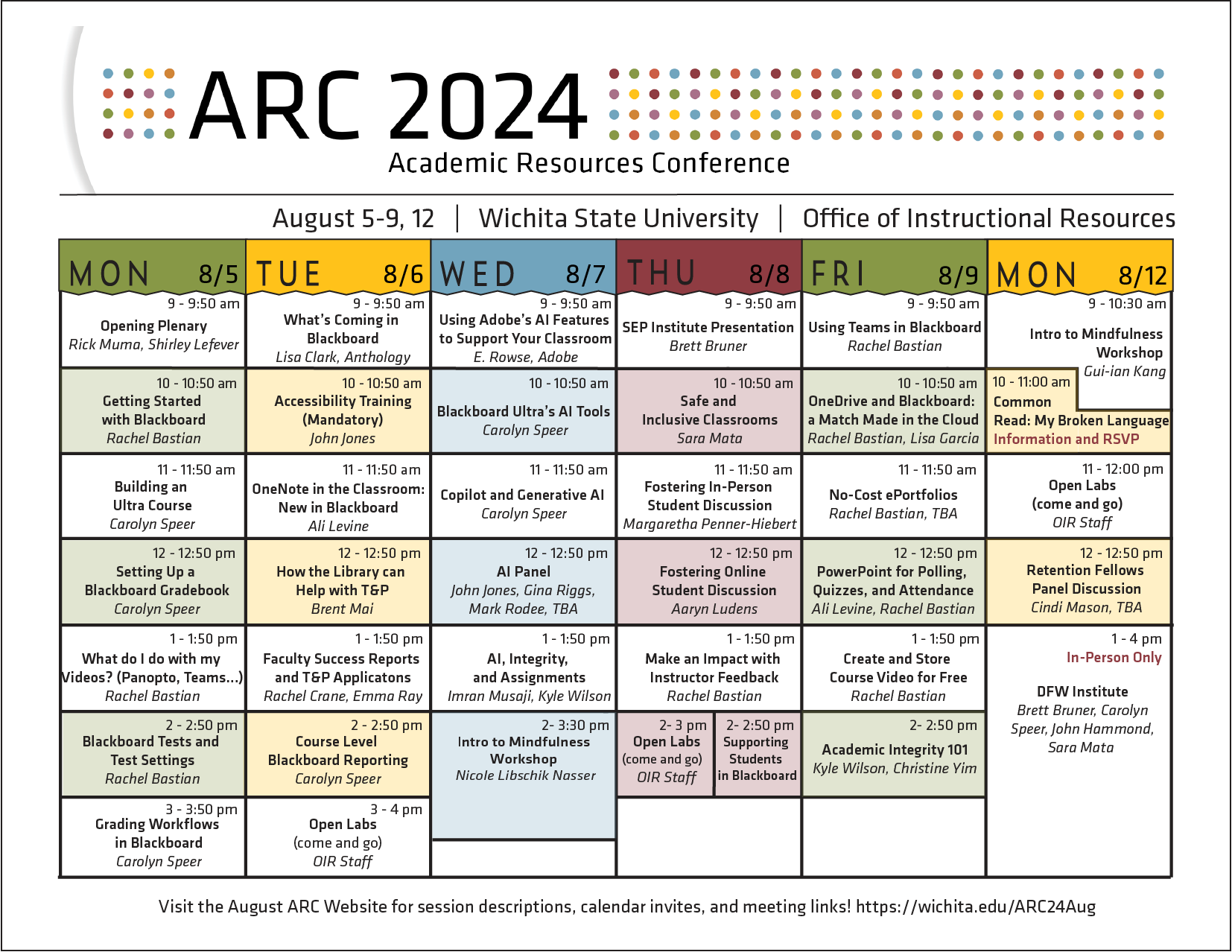Welcome to the August 2024 ARC!
The August, 2024 ARC will take place August 5-9 and 12, 2024. WSU's move to Blackboard Ultra is a large focus of this conference, but you will also find valuable information about AI, Microsoft tools, OER options, syllabus review and more. Check out the schedule below! All events are free and open to anyone.
**NOTE** We have a special, extra ARC day this conference! Monday, August 12 will include some online and some in-person only sessions.
Find session descriptions, calendar invites and meeting lInks in the daily sections below. A few days after the conference, the meeting links will be replaced with links to session recordings. Some of our sessions align with National Institute for Student Success (NISS) recommendations, and that is noted in the session description. Certificates for NISS-aligned content will reflect the relevant NISS goal for Wichita State University.
Remember, LinkedIn Learning courses are free for all WSU-associated people including students, staff, and instructors of any rank (including GTAs!). If you have not yet claimed your LinkedIn Learning license, you need to do that first, so follow these instructions using Chrome as your browser. If you are not employed by WSU but you do live in Wichita, Kansas, you can get free access to LinkedIn Learning through the Wichita Public Library so you won't miss out!
- Microsoft Copilot: The Art of Prompt Writing
- What is Generative AI?
- This Faster, Talk Smarter: Master Impromptu Speaking (audio course)
- How to Speak Smarter When Put on the Spot (audio course)
- PowerPoint: Transforming Presentations with Cinematic Effects
- PowerPoint: Designing Better Slides
- Microsoft Teams Essential Training
| Time | Session Title | Presenter(s) | Meeting Links |
|---|---|---|---|
| 9:00 am |
Opening Plenary President Muma will open the confernece, and Provost Lafever will follow with a campus update and listening session. |
President Rick Muma, Provost Shirley Lefever |
|
| 10:00 am |
Getting Started with Blackboard This session will introduce you to the Blackboard Ultra environment and show you how to copy your materials from previous Blackboard classes to your new Blackboard Ultra course. Remember: copy, don't convert! |
Rachel Bastian |
|
| 11:00 am |
Building an Ultra Course This session covers the basics of building in Ultra. We will start with a blank course and create content from scratch, upload and link files and videos from your computer and the cloud, and copy content from other Blackboard courses, including those in Original format. |
Carolyn Speer | |
| 12:00 pm |
Setting up a Blackboard Gradebook The Gradebook is a powerful tool, but there is a learning curve. This session will cover how to set up a Gradebook and the "Overall Grade" column. We will also discuss some common pitfalls and some tricks and tips for successful Gradebook use. |
Carolyn Speer | |
| 1:00 pm |
What Do I Do with my Videos? Videos work a little differently in Ultra; in this session we will dive into the best ways to share course video, whether through Panopto, Teams or Zoom meetings, or OneDrive recordings. |
Rachel Bastian | |
| 2:00 pm |
Blackboard Tests and Test Settings Assessments in Blackboard can be simple and straightforward, but there are so many settings that it can be difficult to figure out which to choose. In this session, get ready for a deep dive into Ultra tests, and bring your questions for a Q&A. |
Rachel Bastian | |
| 3:00 pm |
Grading Workflows in Blackboard Ultra has some fantastic features including flexible grading, inline annotations, and multiple options for instructor feedback. Come to this session to see how grading works from student submission to posted grades. |
Carolyn Speer |
| Time | Session Title | Presenter(s) | Meeting Links |
|---|---|---|---|
| 9:00 am |
What's Coming in Blackboard Join Lisa Clark from Anthology to hear what's ahead for Blackboard Ultra. |
Lisa Clark, Anthology |
|
| 10:00 am |
Mandatory Accessibility Training This training, offered by John Jones during every ARC, is mandatory for instructors each school year. This session marks the first training for the 2024-2025 year. |
John Jones |
|
| 11:00 am |
OneNote in the Classroom: New in Blackboard Microsoft OneNote has many uses, among them managing and organizing student work. In this session, you will learn how and why you might use it for yourself or with your class. Bonus: Ali will introduce you to Blackboard's OneNote integration. |
Ali Levine | |
| 12:00 pm |
How the Library can Help with T & P Getting ready for the T&P process can be daunting, but the library can help! This session will familarize contracted faculty with the in's and out's of library support for T&P. |
Brent Mai | |
| 1:00 pm |
Faculty Success Annual Reports and T & P Applications There is new software coming that will help contracted faculty work with their annual reports and T&P applications. This session will provide an overview for the software and answer faculty questions about what to expect. |
Rachel Crane, Emma Ray | |
| 2:00 pm |
Course-Level Blackboard Reporting Your Blackboard course has a lot of student data that you, as the instructor, can access. By understanding student behavior better, you can support student success, and even save yourself some time in those efforts. Aligned with NISS recommendation #1. |
Carolyn Speer |
|
| 3:00 pm |
Open Labs Do you need one-on-one help with your Blackboard course? Labs are come-and-go, with multiple OIR staff members ready to assist you. If we don't already know the answer, we will find it! |
OIR Staff |
|
| Time | Session Title | Presenter(s) | Meeting Links |
|---|---|---|---|
| 9:00 am |
Using Adobe's AI Features to Support Your Classroom WSU employees have free access to powerful Adobe software, and it's getting more powerful every day. This session will show you how included AI tools can make your creative efforts easier and more impressive. This was a VERY popular session last year, and we know you will not want to miss it this year. |
Eric Rowse, Adobe |
|
| 10:00 am |
Blackboard Ultra's AI Tools Join this session to see demonstrations of Ultra's AI tools, which can save you time with tests, rubrics, and more! |
Carolyn Speer |
|
| 11:00 am |
Copilot and Generative AI Are you unsure what generative AI is or how to use it? This is the session for you. Join Carolyn as she shows you how to access a protected generative AI instance and how to use it once you get logged in. |
Carolyn Speer | |
| 12:00 pm |
AI Panel Curious or concerned about generative AI on campus? Come hear the Chief Privacy office and Chief Information Security Officer discuss AI at WSU. |
John Jones, Gina Riggs, Mark Rodee, TBA | |
| 1:00 pm |
AI, Integrity, and Assignments Professors have been reporting an uptick in AI-generated student submissions since the spring term. What does generative AI mean for academic integrity? And what "evidence" do professors need to have to make an academic integrity violation claim? |
Imran Musaji, Kyle Wilson | |
|
2:00- 3:30 pm Note different time |
Introduction to Mindfulness Workshop Nicole Libschik Nasser is pursuing teaching certification in mindfulness at the prestigious Brown University Mindfulness Center. She will be sharing her expertise in this special 1.5 hour session that will introduce participants to mindfulness and offer opportunities to practice. Aligned with NISS recommendation #3 |
Nicole Libschik Nasser |
|
| Time | Session Title | Presenter(s) | Meeting Links |
|---|---|---|---|
| 9:00 am |
Shocker Teaching Community of Practice Brett Burner will introduce participants to a new initiative on campus that is bringing together instructors of all ranks and contract types to form a community of practice around improving teaching. Come to this session to learn more and to get some practical tips for the classroom. Aligned with NISS recommendation #1 |
Brett Bruner |
|
| 10:00 am |
Safe and Inclusive Classrooms In this session, Sara Mata will provide some guidance and insight into how to make the classroom safe and inclusive for all learners. Aligned with NISS recommendation #1 and #3 |
Sara Mata |
|
| 11:00 am |
Fostering In-Person Student Discussion In-Person discussion is a valuable learning opportunity, but it can be challenging to get discussions started and keep them going in ways that support learning. Magi will provide information about how to improve in-person discussion. Aligned with NISS recommendation #1 and #3 |
Margaretha Penner-Hiebert | |
| 12:00 pm |
Fostering Online Student Discussion Online discussion can be very difficult to foster and manage. Thankfully, Aaryn Ludens has personal experience and researach to help uncover some especially valuable design and method ideas to improve your online discussion experience. Aligned with NISS recommendation #1 and #3 |
Aaryn Ludens |
|
| 1:00 pm |
Make an Impact with Instructor Feedback Meaningful and actionable feedback is central to helping students learn. But what makes feedback meaningful and actionable? There's a lot of research to help guide those answers! Aligned with NISS recommendation #1 |
Rachel Bastian |
|
| 2:00 pm |
Supporting Students in Blackboard If you use Blackboard when you teach, there are things you can do to help support the student experience. From automatic notifications when a student is starting to struggle, to personalized messages to celebrate success, Blackboard can do a lot to support students. Aligned with NISS recommendation #1 and #3 |
Carolyn Speer |
|
| 2:00 PM |
Open Labs Do you need one-on-one help with your Blackboard course? Labs are come-and-go, with multiple OIR staff members ready to assist you. If we don't already know the answer, we will find it! |
OIR Staff |
| Time | Session Title | Presenter(s) | Meeting Links |
|---|---|---|---|
| 9:00 am |
Using Teams in Blackboard Blackboard and Teams are closely integrated, and that integration might be just the thing you need to take your classes to the next level. This session will explain how the integration works and what it unlocks for your courses. Aligned with NISS recommendation #1 |
Rachel Bastian |
|
| 10:00 am |
OneDrive and Blackboard: a Match Made in the Cloud Wichita State provides everyone access to Microsoft Office 365 software including access to OneDrive. Have you struggled to find videos, lectures, tests, and other content from previous versions of your courses? OneDrive, and especially the integration between OneDrive and Blackboard could be your ticket to better organization and less stress each semester. |
Rachel Bastian, Lisa Garcia |
OneDrive and Blackboard Recording
|
| 11:00 am |
No-Cost ePortfolios Whether you think an ePortfolio would benefit your class, program, department, or college, this session is for you. Why spend money on an ePortfolio solution when WSU already provides you all the pieces for free. Come to this session to learn how these tools are being leveraged in departments around the university. |
Rachel Bastian |
|
| 12:00 pm |
Using PowerPoint for Polling, Quizzes, and Attendance Is attendance-taking a drag? Would you like a way to incorporate quick and targeted pop quizzes into your lectures? Would you like a polling solution? Have we got a PowerPoint for you! It's easy, it works, and it's free. Ali will tell you more at this session. Aligned with NISS recommendation #1 |
Ali Levine, Rachel Bastian | |
| 1:00 pm |
Create and Store Course Video for Free If you use video in your Blackboard course, this session is for you. Learn how to record in Teams, Stream, and PowerPoint, how to add captions, and how to save and organize your videos in OneDrive (the cloud). |
Rachel Bastian | |
| 2:00 pm |
Academic Integrity 101 Academic integrity violations are serious and require documentation to pursue. This session will address academic integrity and especially from the perspective other AI: generative AI. |
Kyle Wilson, Christine Yim |
| Time | Session Title | Presenter(s) | Meeting Links |
|---|---|---|---|
|
|
|
|
|
| 9:00 - 10:30 am |
Introduction to Mindfulness Workshop Gu-ian Kang is pursuing teaching certification in mindfulness at the prestigious Brown University Mindfulness Center. She will be sharing her expertise in this special 1.5 hour session that will introduce participants to mindfulness and offer opportunities to practice. Aligned with NISS recommendation #3 |
Gu-ian Kang |
|
| 10:00 am |
Common Read* For the 2023-2024 academic year, the Wichita State Common Read committee has selected My Broken Language by Quiara Alegría Hudes. As a common read experience, all new students receive a copy, and the novel will be incorporated into First-Year seminar classes, Honors 101 as well as various programs outside of the classroom. Book Discussion for My Broken Language at 10AM on Monday, August 12, 2024 in the Digital Scholars Commons on the first floor of Ablah Library. Conversation will focus on themes and activities to take back to the classroom. Use this link below to save event to your calendar and receive an email reminder with RSVP. *In-Person Session! |
Library Staff |
RSVP to Common Read Session |
| 11:00 am |
Open Labs Do you need one-on-one help with your Blackboard course? Labs are come-and-go, with multiple OIR staff members ready to assist you. If we don't already know the answer, we will find it! |
OIR Staff | |
| 12:00 pm |
Retention Fellows Panel Discussion The Retention Fellows host the popular "Teaching Matters" series each year. In this panel discussion, learn about the high points from last year's Teaching Matters sessions and then hear what's coming this year. This is a great opportunity to join the discussion and influence the kind of programming you would like to see over the next academic year. |
Cindi Mason, TBA | |
| 1:00 - 4:00 pm |
DFW Institute* If you are interested in attending this in-person session that will focus on skills necessary in high DFW courses as well as all other courses, please fill out this reservation so we know you are coming to this three-hour institute. Anyone who is interested is welcome! Topics for the day include: improving syllabus language to make the syllabus a more welcoming document, creating a safe and inclusive classroom, impactful teaching practices, and a little Blackboard training to round it out. Refreshments will be available throughout the afternoon. Aligned with NISS recommendation #1 and #3 In-Person Session held in the WSU Connect Building, east of the Media Resources Center parking lot, and west (and across the street from) Woolsey Hall |
Brett Bruner, Carolyn Speer, John Hammond, Sara Mata |