myWSU ID Password Setup
Here are detailed instructions on how to set up your myWSU ID password for the first time.
As an admitted student, you will be able to use your myWSU ID and password to log into myWSU and review your information, enroll in classes, pay your tuition, and much more.
Please Note: You will need the myWSU ID you received by email from the WSU Admissions Office or Graduate School. Please contact OneStop at 316-978-3909 or email at onestop@wichita.edu if you have lost or do not remember your myWSU ID.
Step by step instructions for first time users:
-
Please use Private or Incognito window when setting up your password. Click here for information on accessing Private/Incognito browser windows
- In a web browser, go to mywsu.wichita.edu and select Manager your Password
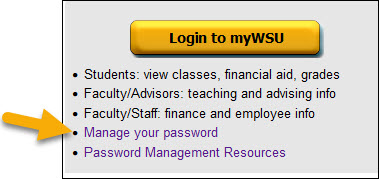
- Enter your Username and verfication infomation requested, Click Next
NOTE: Your username is NOT your email address.-
- Username is: your myWSU ID@wichita.edu
(for example: x111y222@wichita.edu)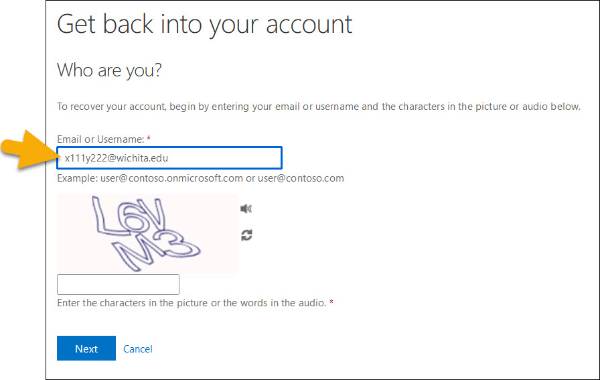
- Username is: your myWSU ID@wichita.edu
-
- Authenticate using the email already on file with Wichita State University
- Enter the verification code provided
- Enter New Password
Note: Error will appear if the password does not meet the required criteria.
Password Requirements - Click Finish
New Graduate Students: You may follow your application online. Instructions are listed in step 5 of the graduate admission checklist.
Thank you for becoming a part of the Shocker Nation!
Undergraduate Admissions
(316) 978-3085 | admissions@wichita.edu
International Admissions
(316) 978-3085 | international@wichita.edu
Graduate School
(316) 978-3095 | wsugradschool@wichita.edu

