Alertus Desktop Frequently Asked Questions:
• What is Alertus Desktop?
• What type of systems is it compatible with?
• What does it look like?
• How will it get installed and when?
• What if I don't want it on my computer?
• Do I have the option to uninstall it?
• Will Alertus Desktop slow down my computer?
• Can I make the alert smaller?
• I have a MAC, how will I receive Alertus Desktop?
• Will I receive alerts on my laptop from home?
• Will I hear an alert as well as see it on my screen?
• If it is not working on my computer, who do I call?
• Who sends out the alerts?
• Disclaimer
What is Alertus Desktop?
The Shocker Alert System includes several methods of notification including campus
wide email, text messaging, Campus TV, and time/date display boards. Alertus Desktop
is the newest component to be added to the Shocker Alert System. Alertus Desktop,
when installed on university owned computers, will deliver any Shocker Alerts directly
to the computer screen.
What type of systems is it compatible with?
At this point in time, it is only compatible with Windows systems and Macs.
What does it look like?
A full screen alert will display on your monitor.
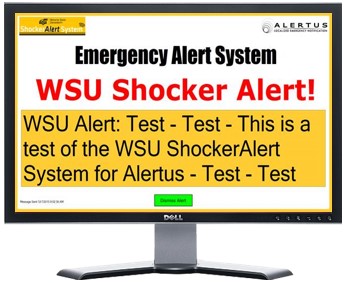
How will it get installed and when?
All Windows computers that are connected to the university’s domain will silently and automatically receive the Alertus Desktop installation. It should not disturb any work, but may not take effect until your computer is restarted. Installations will begin during the summer semester.
What if I don't want it on my computer?
All university owned computers connected to our domain will have Alertus Desktop
installed.
Do I have the option to uninstall it?
It is possible to uninstall Alertus Desktop, but that is not recommended. If you
uninstall, you will not receive important alerts.
Will Alertus Desktop slow down my computer?
The Alertus Desktop is designed to be as light-weight as possible and you should
not experience any degradation in the performance of your computer.
Can I make the alert smaller?
Alertus Desktop is designed specifically to use the entire screen of your computer
so that it cannot be ignored. The alert can be dismissed using the green “acknowledge”
button at the bottom.
I have a MAC, how will I receive Alertus Desktop?
If you have a MAC computer and you would like for Alertus Desktop to be installed,
you will need to contact the WSU Help Desk at (316) 978-4357 to schedule and installation.
Will I receive alerts on my laptop from home?
You will only receive active alerts on your laptop if you are running our VPN software
when away from campus.
Will I hear an alert as well as see it on my screen?
No, at this point, Alertus Desktop is configured only for display notification.
If it is not working on my computer, who do I call?
If you are not receiving alerts and you believe you should be, you will need to contact
the WSU Help Desk at (316) 978-4357.
Who sends out the alerts?
Shocker Alerts will be sent by either Strategic Communications, University Police,
Physical Plant, or Information Technology Services depending on the nature of the
urgent situation.
Disclaimer:
WSU does not warrant the successful delivery of each message to each individual recipient.
If you receive an alert, please tell others in your immediate area.

