Reporting Services
Reporting Services has been updated to WSU Reporting Services. The functionality remains the same; however, the look has been updated.
Using VPN is required when accessing Reporting Services off campus
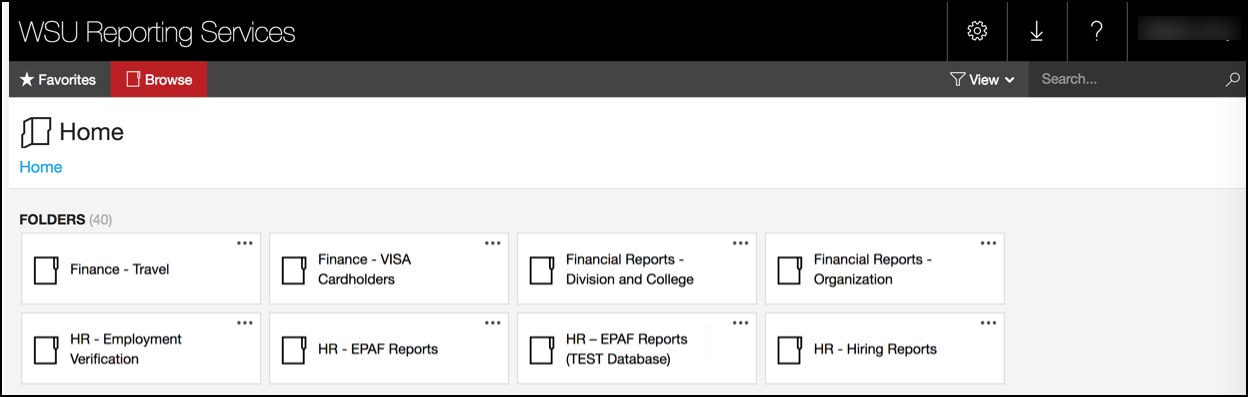
Access to the reporting folders will remain the same as what you had previous to the upgraded look.
View Options
There are two different view options:
- Tile view (as seen in the image above) or
- List view
To switch between view options:
- Click on the view dropdown located in the upper right of the window
- Select either Tiles or List
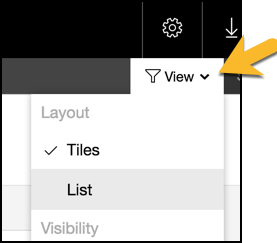
Example of List View:
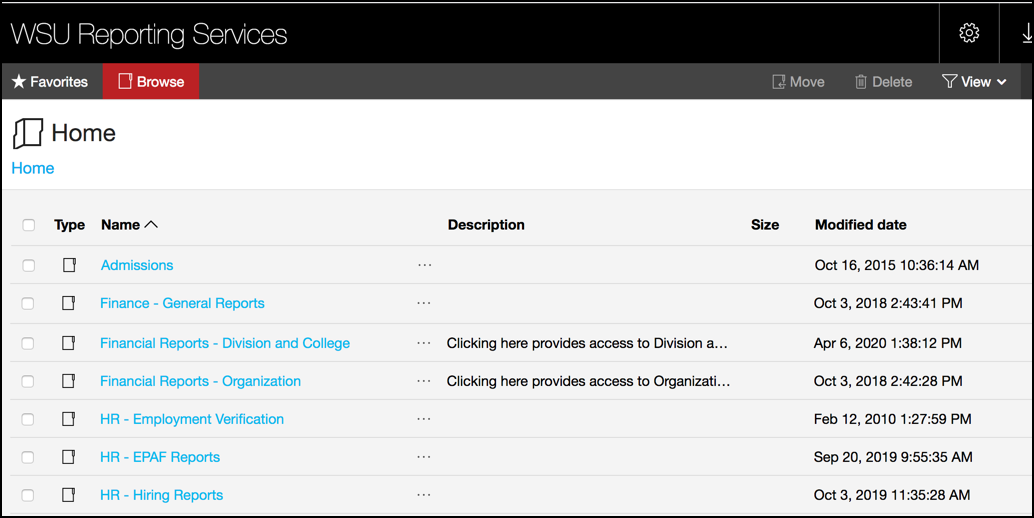
To Run a Report
The process remains the same when running a report:
- Select the Report Parameters and click Run Report
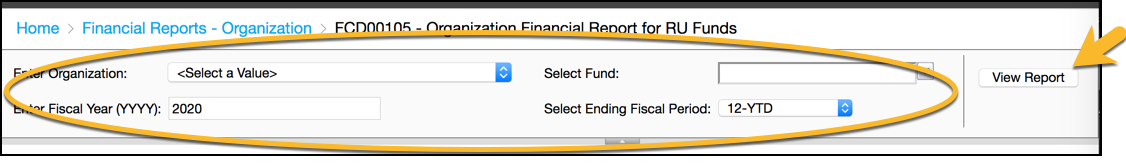
To Export a Report
Reports in WSU Reporting Services can be exported into various formats including: excel, PDF, and word.
To export a report:
- Click on the Save Icon and Select the type of format
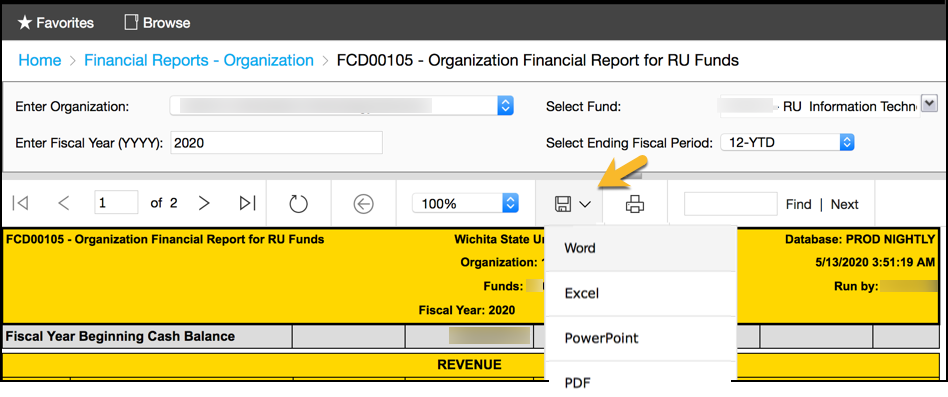
- Click OK or Run on any download warnings (In Chrome, the download may be in the bottom right of the browser window)
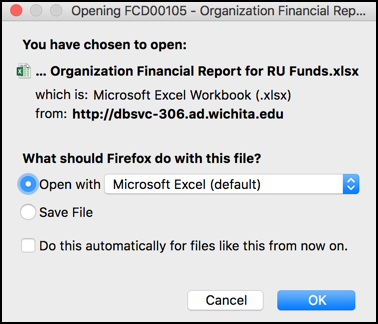
- Report will open in the selected format

