Wrapping Up Your Class in the Gray Media Box Rooms
Once your class is over, it is time to turn off and put up equipment for the next person. Use the steps below as a checklist to ensure that everything is all set before you head out.
Step 1: Projectors and Media Box
Start with turning off the projector by pressing the “off” button inside the media box.
Next, for department-controlled Gray Box Rooms only, lock the gray media box with the key you have been issued.
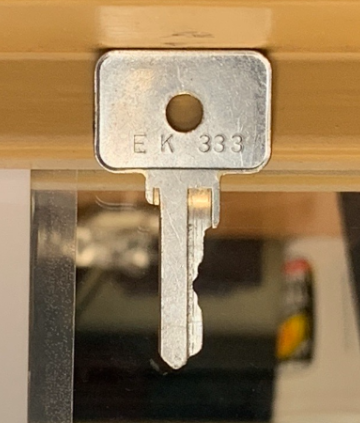
Please be sure that you do not leave open for the next instructor.
Step 2: Cables and Equipment
Make sure to wind up the HDMI cable around the media box.

Please do not leave these on the floor as they can be a trip hazard or become damaged by foot traffic if left strewn on the floor.
If you have problems during any of these steps, help is available. Call Campus Media Services at 978-3588 for immediate assistance or submit a ticket and a CMS team member will get back to you shortly. If a service technician is unable to help you resolve the error over the phone, one will arrive quickly on-site. Lastly, please note it is essential that you call for assistance while you are experiencing the problem so that we can best troubleshoot the error as it occurs.

