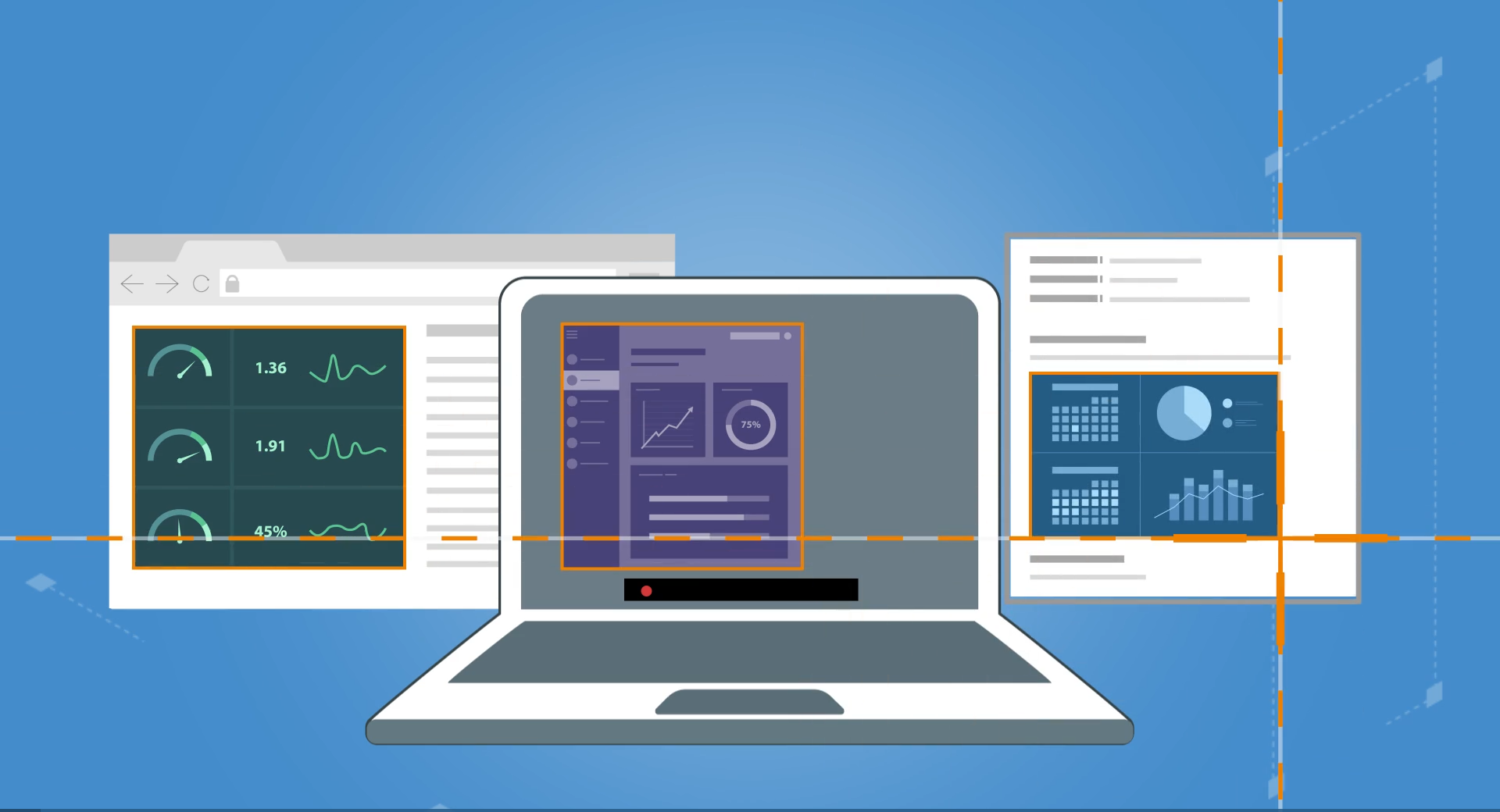Snagit - A Screen Capture Tool
Snagit is a visual communication tool that makes it easy to show what’s on your computer screen. Take a screen capture and enhance it with editing tools and effects or record a quick video.
With Snagit, you can take screenshots, edit your images, and record lightweight screen recordings. It's perfect for giving feedback, creating clear documentation and training materials, and showing others exactly how to do something.
Available to WSU Faculty & Staff
Wichita State University's ITS Department offers a free license to any WSU Employees who are interested.
The download link and instructions can be found in the ITS Resources sharepoint under
Software > Snagit. Click here to access the page.
How is it useful?
People use Snagit to informally explain a process, create technical guides, make tutorials, and create visual marketing and tutorial content. Here are just a few features that help Snagit stand apart from other screen capture tools:
- Automatic and manual scrolling capture
- Video screen and webcam recording
- Advanced annotation and editing tools
- Customizable interface (program themes, editing toolbar, callout styles, and outputs)
- Text grab, copy, and replace
- Editable UI (Smart Move)
Snagit Tutorials & Resources
Many resources are available from TechSmith to assist with fully utilizing Snagit and creating intuitive and successful documents and videos.
Click the button below for basic tutorials offered by TechSmith to help you get started as well as advanced tutorials to sharpen your skills.
The Education Resources page offered by TechSmith is available to help you most effectively use our products to transition to online teaching.
Click the botton below to check out the Education Resources page offered by TechSmith.
Learn more about Snagit and boost your knowledge of general visual content creation. Join TechSmith for a free webinar! They offer various webinars each month aimed at making you a better creator. Click the button below for more information:
Find the Diving Deeper webinars and other supplemental webinars on YouTube offered by TechSmith. Click the button below to explore:
The TechSmith Academy is not product specific but is full of tips and best practices for video creation.
Click the button below to access the TechSmith Academy: