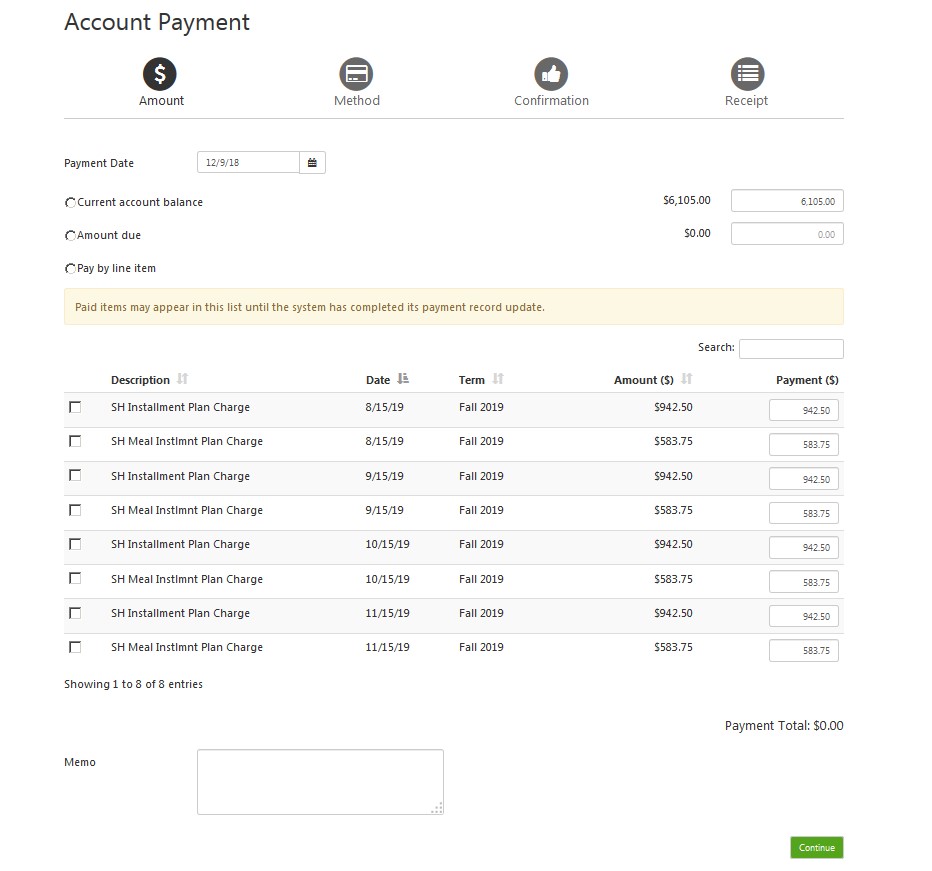How to pay for your Housing and Meal Plan
All Residents' on-campus housing and meal plan charges are automatically set up on an installment plan with WSU. Students pay can pay these costs within their Student Account Suite. Students can access their Student Account Suite by using their myWSU ID and password to log into their student portal. Select the myFinances tab. Select Student Account Suite to view your bill, make payments and manage your student account activity.
There are two ways to pay for your on-campus housing and meal plan:
- Pay off your entire semester bill at the beginning of each semester.
- Select 'Pay by Line Item' and select all housing and meal plan charges you can see on your bill and proceed to pay them. Housing and meal plan charges are placed on a student's account each semester. Charges are placed in July for the fall semester and in December for the spring semester.
- Pay off your bill in installments. Your bill is automatically broken out into 4 housing
payments and 4 meal plan payments. This means you will pay 1/4 of your semester bill
each month. Payments are due on the 15th of each month. There is a $100 late fee if
you do not make payment before the deadline each month.
- Fall Semester: August 15, September 15, October 15, November 15
- Spring Semester: January 15, February 15, March 15, April 15
Here is an example of what your Housing bill will look like: