PeopleAdmin - Employee Job Application
If you applied to a position after March 26th, 2014, your application is available in PeopleAdmin to view/print. To find your job application, please follow these steps:
Accessing Your Application History
- Go to Jobs Portal.
- Select Log In/Create Account.
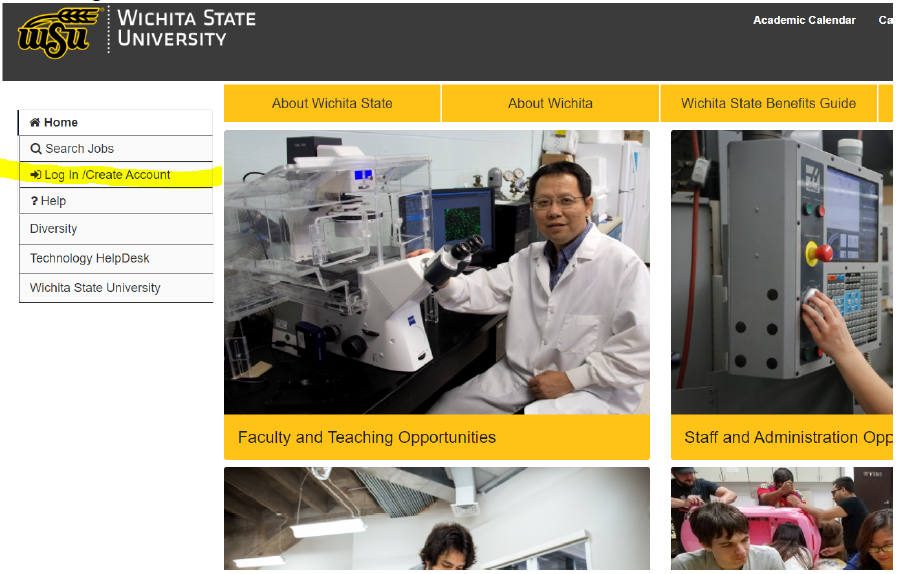
- Select Current emloyees select this link to log in.
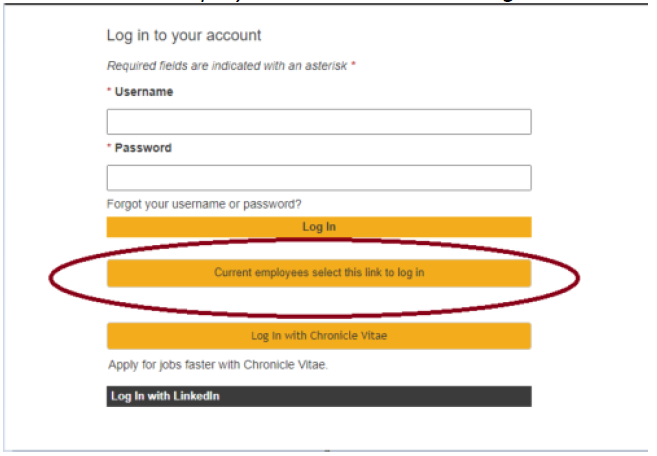
- The next screen will be your Single Sign On authentication.
- Username - myWSU ID.
- Password - your network password.
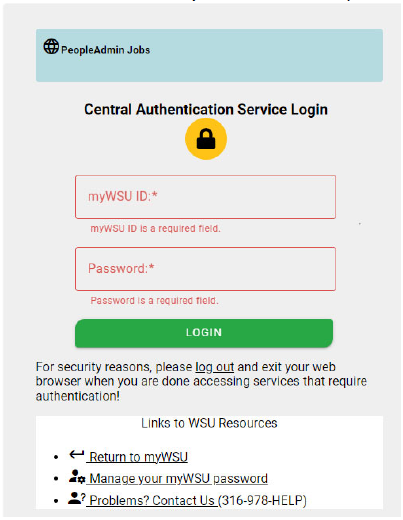
- Go to Your Applications:
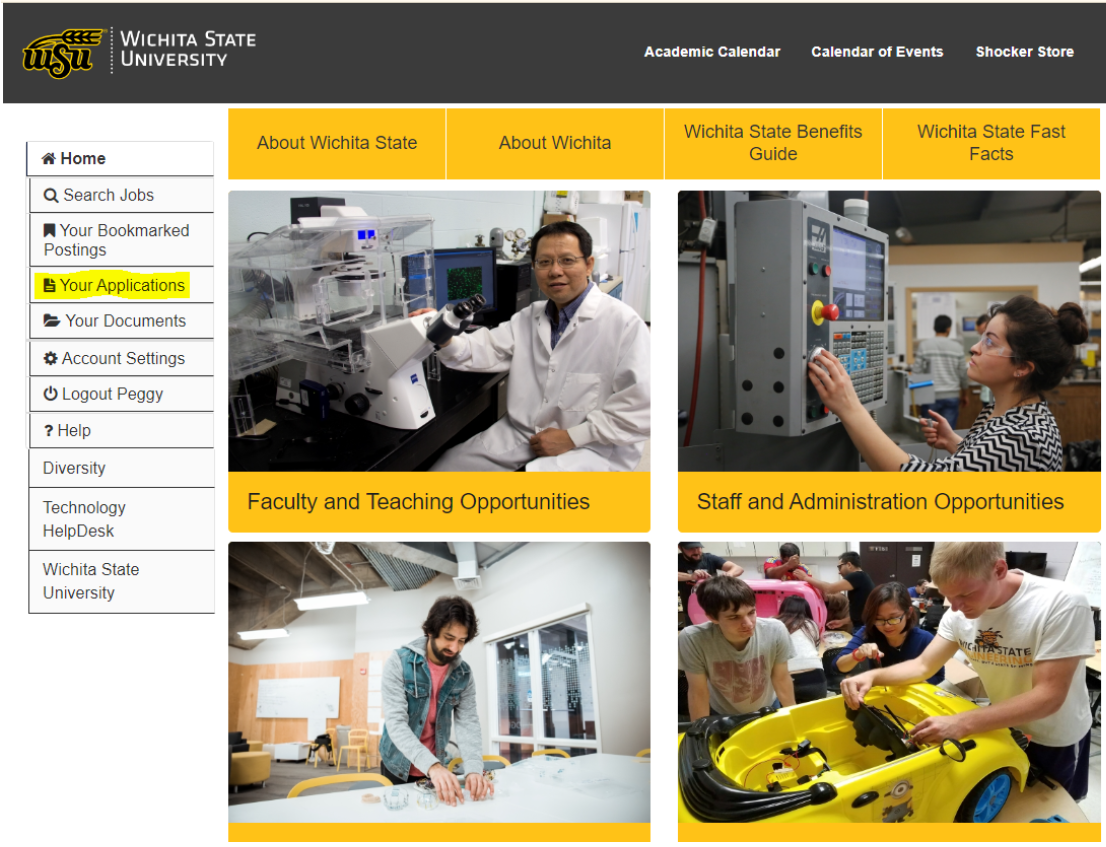
- Click on Application under Application Materials on the right:
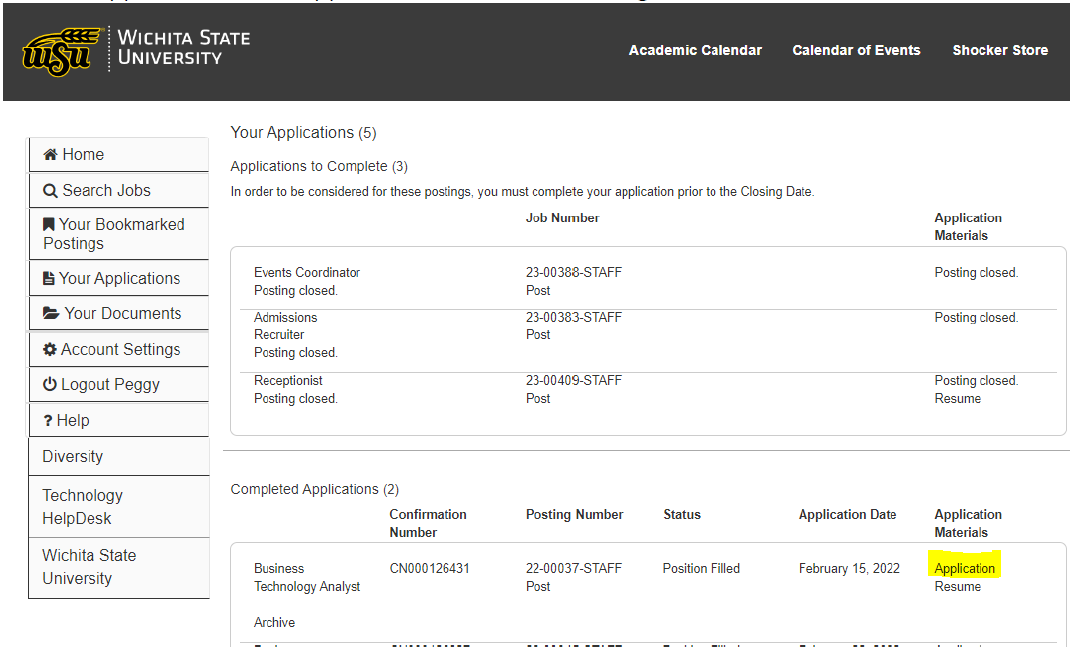
- From here you will be able to easily view/print your application.
You may not be able to view your application if you have applied using a different name, email address or phone number. If so, we can assist you in retrieving your application.
If you are unable to access your application please email hrms.systems@wichita.edu
Who to Contact
MBC Transition Team
MarketBasedComp@wichita.edu 
Updated: 11/09/2023 NH

