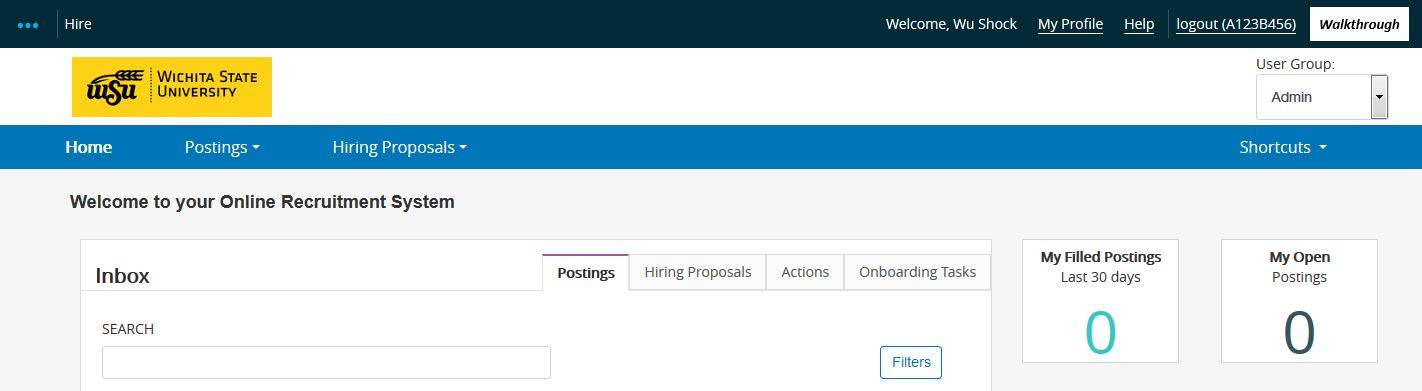PeopleAdmin Postings
Once a Request to Fill (Create & Fill or Modify & Fill) is completely approved, Human Resources will post your position.
- External postings will be placed on the Applicant portal and be available for everyone.
- If advertising your position, never place the advertisement(s) before your position is posted for applicants.
- Both Internal and External postings require a minimum posting time of 7 calendar days.
- Benefit eligible approved Emergency Hires must go through PeopleAdmin and have a special link emailed directly to the person pre-selected for the approved Emergency Hire position. These jobs are never posted.
- Benefit eligible Search Waivers must go through PeopleAdmin and will have a special link emailed directly to the person pre-selected for the Search Waiver position. These jobs are never posted.
- Open to WSU Employee Only postings will be placed on a website accessible to WSU employees only. A WSU employee ID will be needed to access the restricted website.
| Students cannot see postings Open to WSU Employees Only. |
- Because of the finite reach of Open to WSU Employee Only postings, we do not post them as "Open until Filled." A closing date must be used. The closing date can always be extended if needed.
- Open to WSU Employee Only postings should open or close Monday through Friday. Because of the complexity of placing and removing these postings on our internal website, HR is unable to open and close postings on Saturday and Sunday and University holidays.
- Search Committee Chairs will be responsible for administering procedures and paperwork, directing the search committee, reviewing applicants and helping determine the final candidate for hire. You can have more than one Search Chair per search. Admins can be used as an additional Search Committee Chair to help facilitate paperwork needed in the search.
- Search Committee Members are University employees who will review applicants and help select the final candidate for hire.
- Guest Users are individuals outside the University community that are asked to serve on search committees and act in the same capacity as a Search Committee Member.
- Search Committee Chair, Search Committee Members and Guest Users must be selected and entered into the Position Description before it is fully approved.
- If you are composing a search committee, it is best practice to ask individuals before assigning them. Search Committee Chair, Search Committee Members and Guest Users are notified of their search assignment by email as soon as the position is posted.
- If recommendation letters that come directly from the recommender and not though the applicant are desired, contact a member of our Employment Team.
- Human Resources will select the correct type of application for each job type.
- Human Resources may contact the hiring department Admin, Admin G or Search Chair with any questions they have before "posting" the job.
| All instructions are based on general procedures. College/Department or Divisional direction should be followed when instructions differ. |
SME: MH/JW/MJ/MW/LH
Revised: 07/25/2018 DC