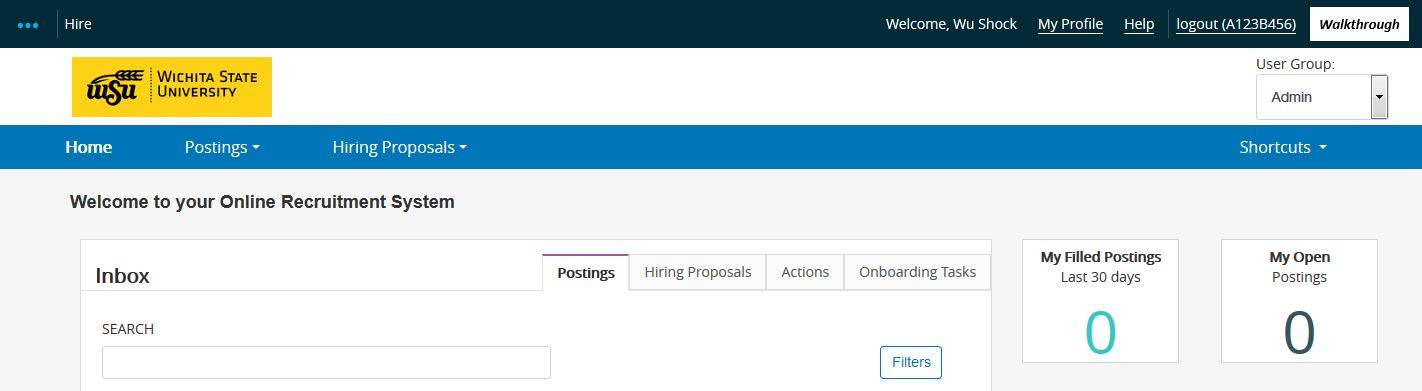PeopleAdmin applicant tracking software is used for the final stage of the hiring process to seat the applicant selected by the search committee into the position for which they applied. Human Resources (HR) will start the Hiring Proposal (HP) when the results of the background check are known to be acceptable. HR will send the HP to the Admin (non-grant) or the Admin G (grant) for them to complete information needed to finalize the hire.
Hiring Proposals |
|
Faculty
The Admin G or Admin will need to enter the following information:
- Hire Date: (the Sunday of a new payroll period) An employee cannot begin working before a Hiring Proposal is fully approved.
- Salary or Hourly Rate: agreed upon by the hiring manager and the candidate (HR does not know what was agreed upon)
- Stop Date: (end of appointment) For non-grant funded orgs this is the end of fiscal year and for grant funded positions this is typically the end of the grant period.
- Is the new hire currently working at WSU?
- If yes:
- Has an ePAF been started by you?
- OR has a termination been started within PeopleAdmin by the employee's current department Admin/Admin G?
- Date the ePAF or Termination has been started
- The current position number of this employee
- Department this employee currently works in
- If no:
- This section can be skipped
- If yes:
- Verify the IPDS Primary Function is correct
- Complete:
- Terminal Degree
- From (University)
- Date Awarded
- Prior Years Service
- Did individual teach the fall/spring semester immediately preceding?
- If yes, how many regularly scheduled hours?
- Did individual transfer from another state agency?
- Documentation of English language proficiency is on file?
- Verify that the Funding Information Org matches the Org the candidate will be employed in
| An employee cannot begin working before a Hiring Proposal is fully approved. |
The Admin G or Admin then moves the HP to the next approver in the grant HP approval workflow or non-grant HP approval workflow. The Admin and Admin G are the only users who can make changes to the HP. If any issues surface in the approval workflow, the HP will be moved back to the Admin or Admin G for correction.
Unclassified Professional (teaching)
The Admin G or Admin will need to enter the following information:
- Hire Date: (the Sunday of a new payroll period) An employee cannot begin working before a Hiring Proposal is fully approved.
- Salary or Hourly Rate: agreed upon by the hiring manager and the candidate (HR does not know what was agreed upon)
- Stop Date: (end of appointment) For non-grant funded orgs this is the end of fiscal year and for grant funded positions this is typically the end of the grant period.
- Is the new hire currently working at WSU?
- If yes:
- Has an ePAF been started by you?
- OR has a termination been started within PeopleAdmin by the employee's current department Admin/Admin G?
- Date the ePAF or Termination has been started
- The current position number of this employee
- Department this employee currently works in
- If no:
- This section can be skipped
- If yes:
- Verify the IPDS Primary Function is correct
- Complete:
- Terminal Degree
- From (University)
- Date Awarded
- Prior Years Service
- Did individual teach the fall/spring semester immediately preceding?
- If yes, how many regularly scheduled hours?
- Did individual transfer from another state agency?
- Documentation of English language proficiency is on file?
- Verify that the Funding Information Org matches the Org the candidate will be employed in
| An employee cannot begin working before a Hiring Proposal is fully approved. |
The Admin G or Admin then moves the HP to the next approver in the grant HP approval workflow or non-grant HP approval workflow. The Admin and Admin G are the only users who can make changes to the HP. If any issues surface in the approval workflow, the HP will be moved back to the Admin or Admin G for correction.
Unclassified Professional (non-teaching)
The Admin G or Admin will need to enter the following information:
- Hire Date: (the Sunday of a new payroll period) An employee cannot begin working before a Hiring Proposal is fully approved.
- Salary or Hourly Rate: agreed upon by the hiring manager and the candidate (HR does not know what was agreed upon)
- Stop Date: (end of appointment) For non-grant funded orgs this is the end of fiscal year and for grant funded positions this is the end of the grant period.
- Is the new hire currently working at WSU?
- If yes:
- Has an HR 200 (non-grant), OHR 220 (grant) or ePAF been started by you?
- OR has a termination been started within PeopleAdmin by the employee's current department Admin/Admin G?
- Date the HR 200 (non-grant), OHR 220 (grant), ePAF or Termination has been started
- The current position number of this employee
- Department this employee currently works in
- If no:
- This section can be skipped
- If yes:
| An employee cannot begin working before a Hiring Proposal is fully approved. |
The Admin G or Admin then moves the HP to the next approver in the grant HP approval workflow or non-grant HP approval workflow. The Admin and Admin G are the only users who can make changes to the HP. If any issues surface in the approval workflow, the HP will be moved back to the Admin or Admin G for correction.
The Admin G or Admin will need to enter the following information:
- Hire Date: (the Sunday of a new payroll period) HR will complete.
- Salary or Hourly Rate: HR will complete
- Stop Date: (end of appointment) HR will complete
- Is the new hire currently working at WSU?
- If yes:
- Has an HR 200 (non-grant), OHR 220 (grant) or ePAF been started by you?
- OR has a termination been started within PeopleAdmin by the employee's current department Admin/Admin G?
- Date the HR 200 (non-grant), OHR 220 (grant), ePAF or Termination has been started
- The current position number of this employee
- Department this employee currently works in
- If no:
- This section can be skipped
- If yes:
| An employee cannot begin working before a Hiring Proposal is fully approved. |
The Admin G or Admin then moves the HP to the next approver in the grant HP approval workflow or non-grant HP approval workflow. The Admin and Admin G are the only users who can make changes to the HP. If any issues surface in the approval workflow, the HP will be moved back to the Admin or Admin G for correction.
| All instructions are based on general procedures. College/Department or Divisional direction should be followed when instructions differ. |
SME: MH/JW/MJ/MW/LH
Revised: 09/22/2023 NH