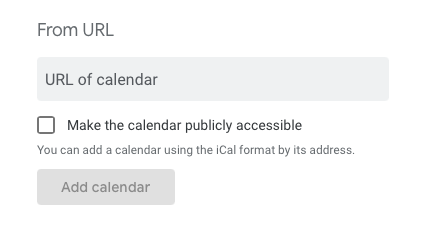Merging Your Calendar
It is easy to consolidate your Blackboard calendar with your Google or other personal calendar. To start, login to Blackboard and click "Calendar" in the menu to the left of your screen:
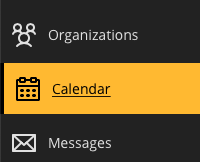
This will open up a new pane, which will appear to the right of your screen. From there, you should click the "three dots" and choose "Share Calendar":
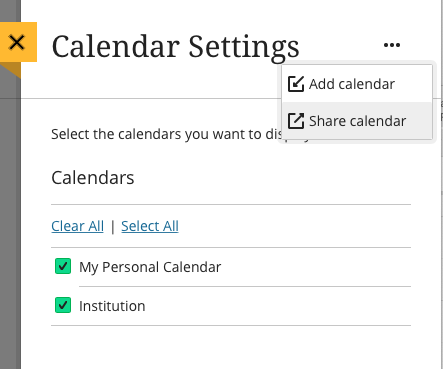
The system will generate a URL for you. Copy that URL using "control C" or right click and copy:
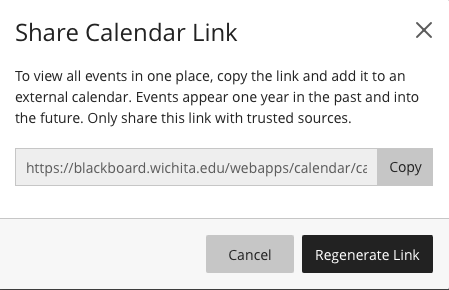
Now, open your personal calendar, and add the URL. For demonstration purposes, we have screen shots of how to do this in a Google Calendar:
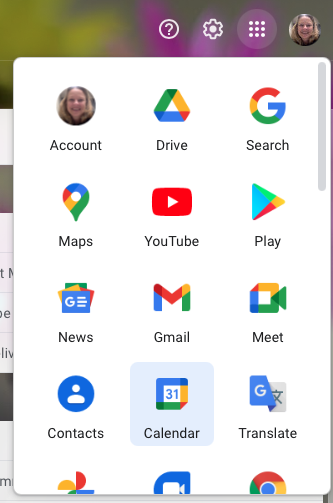
Find the + sign that allows you to add a calendar:

Paste the URL you copied from Blackboard:
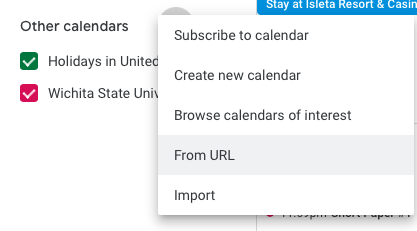
Choose "Add Calendar." Expect a 24-hour delay for the systems to coordinate before you can see your Blackboard calendar in your personal calendar: