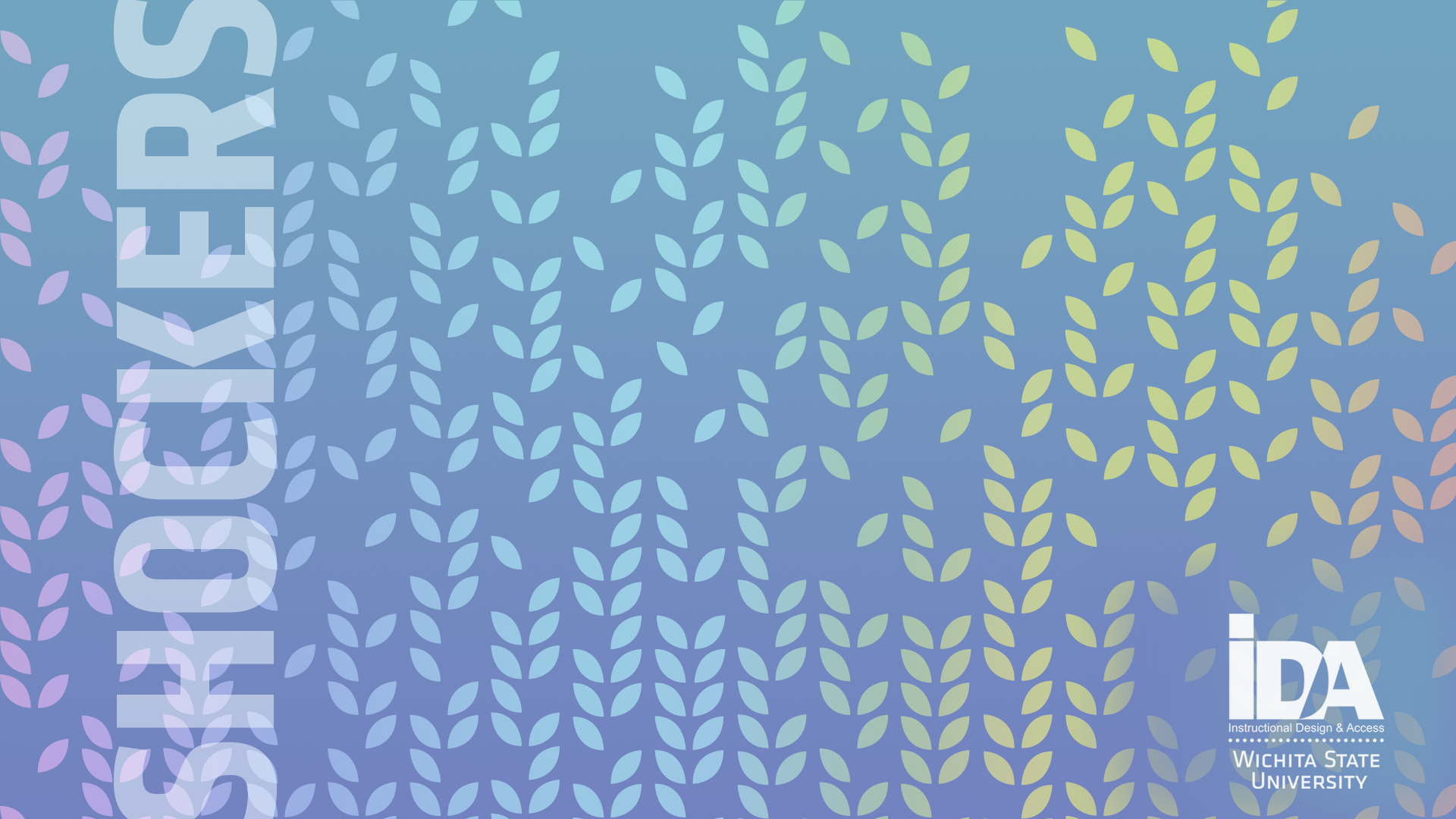Make Zoom Your Own
Zoom helps keep us connected with each other, but not everyone is comfortable showing all that a webcam might see. If you would prefer to change what other viewers can see, one option is to upload a new background image. While not all computers can support the use of a background image, many can. To get everything looking right, you should start with a little information. This short video (less than five minutes) will walk you through customizing your Zoom experience, including changing out your background image:
Before you decide to add custom images, be aware that any time you save a file to your computer you could be introducing a virus. Avoid images that come in .zip files, and always choose a reputable site for your images. You should also choose images that are horizontal rather than vertical, and it is ideal if the "interesting thing" in the image is offset from the center so it's still viewable when your image is on top of it when it is displayed.
Wichita State Strategic Communications has created WSU themed backgrounds for you to download. If you find one you like, click on it to open in a new tab and then "right click" and download the image to your computer. Remember where you saved it so you can find it when you go to Zoom to upload it as a new background image. You might also be interested in some Zoom etiquette tips from Matthew Ferguson, WSU student.
Instructional Design and Access, another Wichita State office, has created these additional background images for you to choose from. You can scroll through these, and if you find one you like, simply right-click the image to download it to your computer. We hope you have fun with these new images!