
Updating Panopto Folder for Cielo24 Captioning
Panopto folders can now be updated to allow access to professional Cielo24 captioning
service.
To update your folder settings, selecting Cielo24 as the default caption service for videos in your folder, follow the steps provided. Please note this will not set Cielo24 to be the caption option for all folders, only for the individual folder for which you are updating the settings.
Step 1 -- Access the folder you wish to set up for automatic captions (either through Blackboard or through wichita.hosted.panopto.com)
Step 2 -- Click the Settings icon on the top right-hand side of the folder view.
![]()
Step 3 -- Click the Settings tab
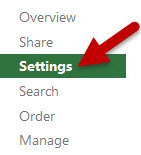
Step 4 -- Choose "Cielo24 (Cielo24: 48 Hours)" in the drop down menu.
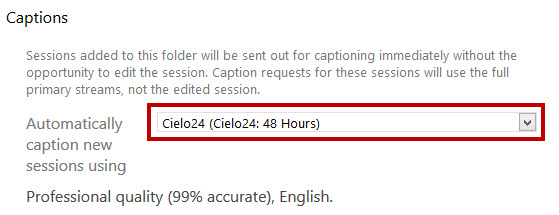
Enabling this setting will automatically caption any new recordings that are added to this folder. It will not go back and request captions for sessions already in that folder. Sessions that are automatically captioned due to this setting will always send the full "raw", unedited, video rather than edited sessions.
Finally, please note: you will need to repeat this process to enable automatic captions for each subfolder.

