
Request Cielo24 Captioning for a Single Panopto Video
This information covers how to add captions to a single video in Panopto. If you would like to add captions to a whole folder, consult this page. Professional captions can now be requested through the Cielo24 Professional captioning option in Panopto.
To submit a caption job follow the training steps provided.
Step 1-- Locate your video in the folder where it is housed, either in Blackboard or through wichita.hosted.panopto.com
Step 2 -- Click the settings button located in the tools listed under your video's title.

Step 3 -- Then select the Captions tab.
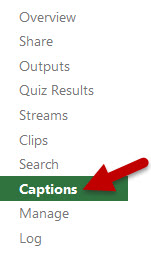
Step 4 -- Check the caption service drop-down and ensure that the Cielo24 (Cielo24: 48 Hours) option is selected.
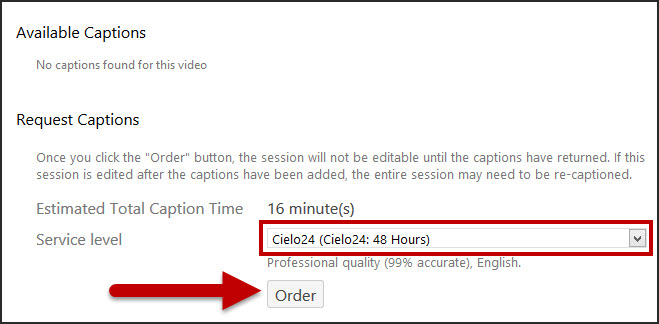
Step 5 -- Lastly, Click Order.
NOTE: if you find that your video already has Zoom's automatic captions attached to it, you need to delete those and refresh the captions window (click out of the captions area and then click back in). Once you do that step, you will be offered the option to order Cielo24 captions.

